What is UI/UX Design
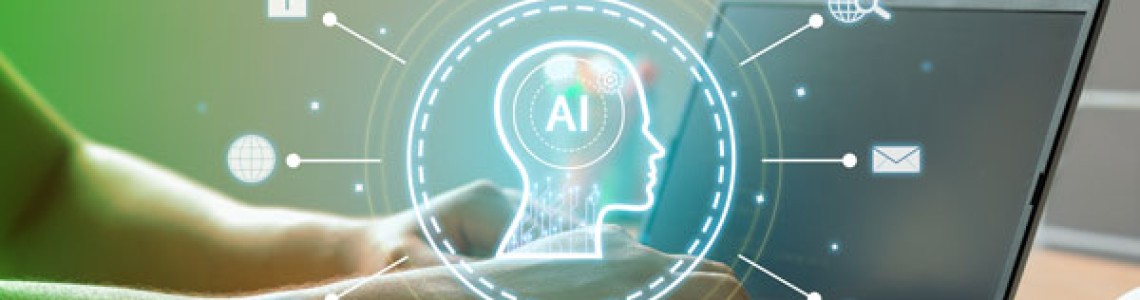
UI (User Interface) design and UX (User Experience) design are two closely related but distinct disciplines within the field of digital design.
UI Design (User Interface Design):
- UI design focuses on the visual elements of an interface, such as layout, typography, color schemes, icons, and interactive elements.
- It is concerned with creating interfaces that are aesthetically pleasing, easy to understand, and visually consistent.
- UI designers work to ensure that the interface is visually appealing, reflects the brand identity, and enhances the overall user experience.
- Tools commonly used in UI design include graphic design software like Adobe XD, Sketch, Figma, and prototyping tools like InVision, Axure, and Marvel.
UX Design (User Experience Design):
- UX design is concerned with the overall experience of users as they interact with a product or service.
- It encompasses a broad range of activities, including user research, information architecture, wireframing, prototyping, usability testing, and interaction design.
- UX designers focus on understanding the needs, goals, and behaviors of users and designing interfaces that are intuitive, efficient, and enjoyable to use.
- They work to identify pain points in the user journey, optimize workflows, and create meaningful interactions that meet user needs and expectations.
- Tools commonly used in UX design include wireframing and prototyping tools, user research platforms, and usability testing software.
Conclusion: In summary, UI design deals with the look and feel of an interface, while UX design focuses on the overall user experience, including how users perceive, interact with, and feel about the interface. Both UI and UX design are essential for creating successful digital products and services that meet user needs and drive engagement and satisfaction.
Here are the responsibilities of a UI (User Interface) designer:
Visual Design: Creating visually appealing and aesthetically pleasing interfaces that align with the overall design direction and brand identity.
Layout Design: Designing the layout of elements on screens, including the arrangement of text, images, buttons, and interactive components to ensure clarity and ease of use.
Typography: Selecting appropriate fonts, font sizes, and typography styles to enhance readability and convey the intended tone and message.
Color Scheme: Choosing colors that complement each other and evoke the desired emotions, while also considering accessibility and usability factors.
Iconography: Designing icons and visual elements that effectively communicate functions, actions, and concepts within the interface.
Interactive Design: Creating interactive elements such as buttons, menus, forms, and animations that provide feedback and guide users through the interface.
Responsive Design: Designing interfaces that adapt and respond seamlessly to different screen sizes and devices, ensuring a consistent user experience across platforms.
Prototyping: Creating prototypes and wireframes to visualize and test interface designs, iterating based on feedback and usability testing results.
Collaboration: Collaborating with UX designers, developers, and other team members to ensure that design solutions meet user needs, technical requirements, and project goals.
Documentation: Documenting design decisions, guidelines, and specifications to ensure consistency and facilitate communication with stakeholders and development teams.
User Testing: Participating in user testing sessions to gather feedback on interface designs and identify areas for improvement.
Stay Updated: Staying informed about current design trends, best practices, and emerging technologies in UI design to continuously improve skills and stay competitive in the field.
The responsibilities of a UX (User Experience) designer typically include:
User Research: Conducting user research to understand the needs, goals, and behaviors of target users. This may involve methods such as interviews, surveys, usability testing, and data analysis to gather insights into user preferences and pain points.
User Personas: Creating user personas based on research findings to represent different user groups and their characteristics, motivations, and goals. Personas help guide design decisions and ensure that designs are tailored to meet user needs.
Information Architecture: Designing the structure and organization of content within the interface to facilitate easy navigation and findability. This involves creating sitemaps, user flows, and navigation structures to ensure that users can easily locate and access information.
Wireframing and Prototyping: Creating wireframes and prototypes to visualize and test design concepts. Wireframes are low-fidelity representations of interface layouts, while prototypes are interactive mockups that simulate the user experience. These tools help validate design ideas, gather feedback, and iterate on designs before development.
Interaction Design: Designing the interactions and behaviors of interactive elements within the interface. This includes defining how users will interact with buttons, forms, menus, and other interface components to achieve their goals. Interaction design focuses on creating intuitive and seamless user experiences.
Usability Testing: Conducting usability testing sessions to evaluate interface designs and identify usability issues or areas for improvement. Usability testing involves observing users as they interact with the interface and collecting feedback on their experience. This helps validate design decisions and ensure that the interface is intuitive and easy to use.
Accessibility: Ensuring that the interface is accessible to users with disabilities and diverse needs. This involves following accessibility guidelines and standards, such as WCAG (Web Content Accessibility Guidelines), and considering factors such as keyboard navigation, screen reader compatibility, and color contrast.
Collaboration: Collaborating with cross-functional teams including UI designers, developers, product managers, and stakeholders throughout the design process. This involves communicating design decisions, gathering feedback, and iterating on designs based on input from team members and stakeholders.
Continuous Improvement: Continuously monitoring and evaluating the user experience to identify opportunities for improvement. This may involve analyzing user feedback, tracking metrics such as conversion rates and user engagement, and iterating on designs based on insights gathered from user data.
Documentation: Documenting design decisions, guidelines, and specifications to ensure consistency and facilitate communication with development teams. This may include creating design documentation, style guides, or design systems to ensure that designs are implemented accurately and consistently.
Overall, the responsibilities of a UX designer revolve around creating user-centered designs that meet the needs and goals of users while also achieving the objectives of the product or application.

653 Comment(s)
Provide students with diverse and challenging content that requires critical analysis and synthesis of information from multiple sources. This includes texts, articles, videos, scientific data, historical documents, and more Incorporate collaborative learning experiences that encourage students to engage in discussions, debates, and peer feedback. Collaborative learning promotes active engagement, diverse perspectives, and the exchange of ideas.
1
1
1
1
1
1
1
1
1
1
1
1
1
1
1
1
1
1
1
1
1
1
1
1
1
1
1
1
1
1
1
1
1
1
1
1
1
1
1
1
1
1
1
1
1
1
1
1
1
1
1
1
1
1
I wanted to thank you for this great read!! I definitely enjoying every little bit of it I have you bookmarked to check out new stuff you post.
1
1
1
1
1
1
1
1
1
1
1
1
1
1
1
1
1
1
1
1
1
1
1
1
1
1
1
1
1
1
1
1
1
1
1
1
1
1
1
1
1
1
1
1
1
1
1
1
Digital experiences that are easy for users to interact with rely heavily on UI/UX design it ensures easy navigation for users by fusing usefulness and aesthetics designing user-friendly interfaces that improve overall pleasure and engagement requires a thorough understanding of user demands.
1
1
1
1
1
1
1
1
1
1
1
1
1
1
1
1
1
1
1
1
1
1
1
1
1
1
1
1
1
1
1
1
1
1
1
1
1
1
This overview is outstanding. The data provided is incredibly useful. I'm definitely going to focus on this. Exceptionally well done. Keep it up!
1
1
1
1
1
1
1
1
1
1
1
1
1
1
1
1
1
1
1
1
1
1
1
1
1
1
1
1
1
1
1
1
1
Hi, I Am Kritika Bakshi premium independent escort in Delhi. I am very professional and never disappoint my clients. I have a sexy figure with big boobs so If you are looking for a companion then I can be your dream escort girl.
1
1
1
1
1
1
1
1
1
1
1
1
1
1
1
1
1
1
1
1
1
1
1
1
1
1
1
1
Looking for professional call girls? Our agency Annupanday.in offers skilled and beautiful girls ready to give you an unforgettable experience. Whether you want to fulfill your fantasies or enjoy a romantic moment, our call girls will ensure you have the best time.
1
1
1
1
1
1
1
1
1
1
1
1
1
1
1
1
1
1
1
1
1
1
1
1
1
I browse this web site. Fantastic location I Revel to analyze those hints. In creating this location look very amazing, you have got work that has been special. For talking thank you.
1
1
1
1
1
1
1
1
1
1
1
1
1
1
1
1
1
1
1
1
1
1
1
Thanks for posting such nice information with us! If you are looking for Delhi Escorts services so you should visit our website.
1
1
1
1
1
1
1
1
1
1
1
1
1
1
1
1
1
1
1
1
1
1
1
Nice Information, thanks for posting such nice information! If you are looking for Kolkata Call Girl Services so you should visit our website.
1
1
1
1
1
1
1
1
1
1
1
1
1
1
1
1
1
1
1
1
1
1
1
https://www.avnidutta.com
https://www.kolkatarussian.com
https://www.avnidutta.com/kolkata-russian-escorts.html
https://www.avnidutta.com/kolkata-call-girls.html
https://www.avnidutta.com/newtown-escorts.html
https://www.avnidutta.com/salt-lake-escorts.html
https://www.avnidutta.com/park-street-escorts.html
https://www.avnidutta.com/kolkata-hotel-escorts.html
https://www.avnidutta.com/kolkata-housewife-escorts.html
https://www.avnidutta.com/siliguri-escorts.html
https://www.avnidutta.com/science-city-escorts.html
https://www.avnidutta.com/dharmatala-escorts.html
https://www.avnidutta.com/airport-escorts.html
https://www.avnidutta.com/air-hostess-escorts.html
https://www.avnidutta.com/ballygunge-escorts.html
1
1
1
1
1
1
1
1
1
1
1
1
1
1
1
1
1
1
1
1
1
1
Hi guys, I’m NatashaRoy Offering High Class Escort Services in Hyderabad, here you get all type of sexy Hot Escort Call Girl at very cheap rate.
1
1
1
1
1
1
1
1
1
1
1
1
1
1
1
1
1
1
1
1
1
Play 온라인 슬롯 for a quick and exciting gaming session.
1
1
1
1
1
1
1
1
1
1
1
1
1
1
1
1
1
1
1
Working a 유흥알바 can be a great way to gain experience in customer service.
1
1
1
1
1
1
1
1
1
1
1
1
1
1
1
토토사이트 offers some of the best odds in the market.
1
1
1
1
1
1
1
1
1
1
1
1
1
1
1
It’s such a relief to find a platform that organizes everything so neatly like 링크모음.
1
1
1
1
1
1
1
1
1
1
1
1
1
1
1
My name is Shruti Sharma, I live in Delhi India, and I like to date people and make relationships with them.
https://tajbangalore.com/
Upwarks is a great article, it is made to help people, and bloggers like us also always need such articles. Thank you for sharing it with us
1
1
1
1
1
1
1
1
1
1
1
1
1
1
Are you in Delhi, which is the capital of India? Have you come to Delhi for a business meeting, and after yourmeeting, do you want someone's company who can relieve your tiredness and play the role of a girlfriend in your life? Then we will provide you with a girlfriend in a safe environment in Delhi who will fill your life with romance. Some of our links will connect you directly to the girl from the city you want to date
1
1
1
1
1
1
1
1
1
1
1
1
1
1
I’m hooked on the free webtoons available on 블랙툰. Such great content!
1
1
1
1
1
1
1
1
1
1
1
1
뉴토끼 offers an amazing variety of free webtoons to enjoy!
1
1
1
1
1
1
1
1
1
1
The updates on 블랙툰 are always so exciting.
1
1
1
1
1
1
1
1
1
If you're in Gangnam, 강남 가라오케 is a must-try karaoke spot!
1
1
1
1
1
1
1
1
1
Incredible value from this 홈페이지 제작 업체.
1
1
1
1
1
1
1
1
1
Never miss a show with 블랙티비주소.
1
1
1
1
1
1
1
1
가개통 could be a great solution for those in need of a temporary network connection.
1
1
1
1
1
1
1
1
Are you looking to have a great time in Hyderabad? Look no further! We offer the best HyderabadBeauties who are ready to show you a good time.
1
1
1
1
1
1
1
1
툰코 웹툰 always has the best free webtoons.
1
1
1
1
1
1
1
I’m obsessed with the high-quality content on newtoki.
1
1
1
1
1
If you love manga and comics, 마나토끼 should be your first stop.
1
1
1
1
1
Loving the variety of fantasy webtoons available on blacktoon!
1
1
1
1
1
I love reading the latest chapters on 무료웹툰 every day.
1
1
1
1
1
Thanks to 웹툰 무료보기, I can read all my favorite webtoons without spending a dime!
1
1
1
1
1
마나토끼 has made it so easy to discover amazing new comics!
1
1
1
1
1
Highly recommend 뉴토끼 주소 for anyone looking to read comics online.
1
1
1
1
1
The free access to manatoki is a game-changer for animation lovers.
1
1
1
1
1
*Nice post. I discover some thing much harder on various blogs everyday. Most commonly it is stimulating to study content from other writers and exercise a specific thing from their website. I’d opt to apply certain while using the content in this little blog whether or not you do not mind. Natually I’ll provide a link on your own internet weblog. Appreciate your sharing.
1
1
1
1
1
Nothing better than Bing finding us a good site related to what I was looking for.
1
1
1
1
1
darkgg’s community is amazing, so many like-minded people!
1
1
1
1
웹툰 사이트 has all my favorite series in one place.
1
1
1
1
I love exploring new series on 무료 웹툰! So many great stories to dive into.
1
1
1
1
From news to entertainment, darkgg has it all. Highly recommend!
1
1
1
1
Thanks to 웹툰 미리보기, I can quickly discover if a webtoon is worth my time!
1
1
1
1
개인회생자대출 is a helpful resource for those looking for financial recovery.
1
1
1
1
웹툰 다시보기 is a great way to enjoy all the webtoons you’ve missed or want to re-read.
1
1
1
1
I can't wait to check out the latest 웹툰 미리보기 on this site!
1
1
1
1
툰코 is my go-to webtoon site for all my reading needs. So many great series to explore!
1
1
1
1
Finally found the perfect webtoon platform. Thanks, 블랙툰!
1
1
1
1
Can't stop reading on 뉴토끼, the content is always top-notch!
1
1
1
1
I just discovered 마나토끼, and it’s been amazing! So many great webtoons to choose from.
1
1
1
1
If you're a fan of webtoons, you need to check out 북토끼.
1
1
1
늑대닷컴 is my favorite place to read webtoons! Always fresh and exciting content.
1
1
1
New to webtoons? Check out 뉴툰 for endless entertainment!
1
1
1
If you're looking for a great place to read webtoons, 야툰 is definitely the site to check out!
1
1
1
ex4 decompiler download
1
1
1
prop firm challenge passing service
1
1
1
Hey, you used to write wonderful, but the last few posts have been kinda boring… I miss your tremendous writings. Past few posts are just a little out of track! come on!
1
1
1
Slot Demo Online Gacor Pg Soft & Pragmatic Play Mahjong Ways 3, main langsung disini biar tau rasanya menang terus tanpa kalah.
1
1
1
San Francisco CA CFO services
1
1
I am glad to be a visitor of this arrant website, appreciate it for this rare info!
1
1
My plate is real full and your tryna give me more food, boy what the fuck is wrong wit’ you?!|guruisthebomb|
1
1
Nothing better than Bing finding us a good site related to what I was looking for.
1
hey you should get social media plugin. was looking for the ‘like’ button but couldn’t find it.
1
If you're a webtoon fan, 오케이툰 is a must-visit site for fresh and exciting stories!
1
I just discovered 웨이브툰 and I’m hooked! So many amazing stories to explore.
1
I just found 일일툰 and can't stop reading! So many great webtoons to enjoy.
1
I just found the perfect webtoon platform! 조아툰 is amazing!
1
The interface on 펀비 is so user-friendly, making it a joy to read webtoons.
I love discovering new stories on 해피툰 every day! Such an amazing webtoon site.
The latest 개그 웹툰 추천 had me laughing nonstop! Highly recommend it.
I found my new favorite series on a 드라마 웹툰 site!
I found my new favorite series on a 드라마 웹툰 site!
The new 로맨스 웹툰 추천 I found is simply amazing!
If you’re looking for a new series, 무협 웹툰 추천 has some of the best martial arts webtoons.
Why pay for sports when you can enjoy 무료 스포츠중계 for free?
This 링크모음 is perfect for finding new websites I didn't even know existed!
Love suspense? 미스터리 웹툰 has everything you need.
액션 웹툰 offers thrilling adventures with every chapter.
If you're into epic stories, check out this 판타지 웹툰 추천 – it’s absolutely mesmerizing!
Highly recommend these 학원물 웹툰 추천 for anyone who loves drama and romance.
Use 카드현금화 responsibly and ensure you can handle the repayment.
Consider other borrowing options before committing to 카드현금화 to avoid high costs.
I have read a few good stuff here. Definitely price bookmarking for revisiting. I wonder how a lot effort you put to create such a great informative website.
Your place is normally valueble in my opinion. I am grateful!¡
Nice blog right here! after reading, i decide to buy a sleeping bag ASAP
Your place is normally valueble in my opinion. I am grateful!¡
Thanks for the tips on 인스타최적화, now I know where to start!
Many people find 개인회생 to be a life-changing solution.
Whether buying or selling, a 부동산변호사 is crucial to avoid legal pitfalls.
Sexual crime victims should seek a 전문성 높은 성범죄피해자변호사 to strengthen their case.
Whether it’s a tax dispute or a licensing issue, a 행정소송변호사 has the expertise you need.
Nice post. I learn something more challenging on distinct blogs everyday. It will always be stimulating to read content off their writers and practice a little something from their store. I’d choose to use some with all the content in my small weblog whether you do not mind. Natually I’ll provide a link on your own internet weblog. Many thanks sharing.
This 주소모음 has made my internet experience so much more efficient.
Regardless of whether he's a protagonist or an off-screen supporting character who steals the scene, his vibrant costume symbolizes creativity and individual expression, as it does in the game. Already, fans are headed towards making complete backstories for him, and fashion fans are eyeing the pink jacket as their next cosplay inspiration. Pink jacket man Minecraft movie hype demonstrates that one style detail can turn a blocky character into an icon. Seek out reproductions of that jacket to turn up everywhere—comic book conventions to Instagram.
Kate Upton really nailed it with this jacket. The kate upton astros jacket is both stylish and comfy!
I enjoyed my time in a neat room at 호치민 가라오케.
I can’t get enough of the fun at 호치민 가라오케.
The laughter never stops at 호치민 가라오케!
I want to go to 호치민 가라오케 again next time!
Great article! I’ve been searching for a high-quality Leon S Kennedy jacket, and this gave me some solid options. Appreciate the tips!
A bandana headband is a stylish and versatile accessory typically made from soft, breathable fabric such as cotton or a cotton blend. It combines the classic look of a bandana with the practicality of a headband, designed to be worn around the forehead or hairline. Often featuring bold prints like paisley, floral, or solid colors, a bandana headband can add a pop of personality to any outfit.
We provide support for those looking for 'Take my GED for me' or 'Take my TEAS exam' solutions. Need help with your GED or TEAS exam? We offer services so you can pay someone to take your GED or TEAS exam, hire someone for exam assistance and solutions.
Are you looking for who will 'Write My Dissertation For Me?' We provide support for those looking for 'Dissertaion Writing Services' or 'Dissertation Help'. We offer services so you can 'Pay Someone To Do Your Dissertation'.
Great article its really informative and innovative keep us posted with new updates. it was really valuable. thanks a lot.
Thanks so much for sharing this awesome info! I am looking forward to see more postsby you!
Very informative post I really like it. Happy to hear about it more.
Urgent Assignment Help has been a lifesaver! I was struggling with a tight deadline and wasn’t sure I could complete my paper on time. Their team responded quickly, understood my requirements, and delivered a high-quality assignment well before the deadline. The content was original, well-researched, and properly formatted. I especially appreciated their 24/7 customer support and timely updates throughout the process. It really reduced my stress and allowed me to focus on other tasks. If you’re in a bind and need reliable academic help, I highly recommend Urgent Assignment Help. Fast, efficient, and trustworthy service every student can rely on.
1
1
1
1
1
1
1
1
1
1
1
1
I recently found many useful information in your website especially this blog page. Among the lots of comments on your articles. Thanks for sharing.
https://fullservicelavoro.jimdosite.com/
http://treeads.nation2.com/
https://jumperads.yolasite.com/
http://jumperads.nation2.com/
http://transferefurniture.hatenablog.com
https://atar-almadinah.weebly.com/
https://allmoversinriyadh.wordpress.com/
https://allmoversinriyadh.wordpress.com/2022/04/09/%d8%b4%d8%b1%d9%83%d8%a9-%d8%aa%d9%86%d8%b8%d9%8a%d9%81-%d8%a8%d8%a7%d9%84%d8%b1%d9%8a%d8%a7%d8%b6-%d9%85%d8%ac%d8%b1%d8%a8%d8%a9/
https://allmoversinriyadh.wordpress.com/2022/04/07/%d8%a7%d9%81%d8%b6%d9%84-%d8%b4%d8%b1%d9%83%d8%a9-%d8%aa%d9%86%d8%b8%d9%8a%d9%81-%d8%a8%d8%a7%d9%84%d8%b1%d9%8a%d8%a7%d8%b6/
https://allmoversinriyadh.wordpress.com/2022/05/13/%d8%b4%d8%b1%d9%83%d8%a9-%d9%86%d9%82%d9%84-%d8%b9%d9%81%d8%b4-%d9%88%d8%ba%d8%b1%d9%81-%d8%a7%d9%84%d9%86%d9%88%d9%85-%d8%a8%d8%a7%d9%84%d8%b1%d9%8a%d8%a7%d8%b6/
https://companymoversinjeddah.wordpress.com/
https://moversfurniture2018.wordpress.com/2018/12/30/%D8%A7%D9%87%D9%85-%D9%85%D9%83%D8%A7%D8%AA%D8%A8-%D9%88%D9%85%D8%A4%D8%B3%D8%B3%D8%A7%D8%AA-%D8%B4%D8%B1%D9%83%D8%A7%D8%AA-%D9%86%D9%82%D9%84-%D8%B9%D9%81%D8%B4-%D8%A8%D8%AC%D8%A7%D8%B2%D8%A7%D9%86/
https://moversriyadhcom.wordpress.com/
https://moversmedina.wordpress.com/
https://moversfurniture2018.wordpress.com/
https://moversmecca.wordpress.com/
https://khairyayman74.wordpress.com/
https://companymoversmecca.home.blog/
https://companymoverstaif.home.blog/
https://companymoverskhamismushit.home.blog/
https://whitear.home.blog/
https://companyhouseservice.wordpress.com/
http://bestmoversfurniture.wordpress.com/
https://companymoversjeddah.wordpress.com/
https://companycleaning307819260.wordpress.com/
https://companymoversriydah.wordpress.com/
https://ataralmadinah662300791.wordpress.com/
https://ataralmadinah662300791.wordpress.com/2022/02/05/%d8%b4%d8%b1%d9%83%d8%a9-%d9%86%d9%82%d9%84-%d8%b9%d9%81%d8%b4-%d8%a8%d8%a7%d9%84%d8%b1%d9%8a%d8%a7%d8%b6/
https://ataralmadinah662300791.wordpress.com/2022/04/12/%D8%B4%D8%B1%D9%83%D8%A9-%D9%86%D9%82%D9%84-%D8%B9%D9%81%D8%B4-%D9%85%D9%86-%D8%A7%D9%84%D8%B1%D9%8A%D8%A7%D8%B6-%D8%A7%D9%84%D9%89-%D8%A7%D9%84%D8%AF%D9%85%D8%A7%D9%85/
https://groups.google.com/g/moversfurniture/c/wwQFSNvgyAI
https://groups.google.com/g/moversfurniture/c/4L1oHETS4mQ
https://nowewyrazy.uw.edu.pl/profil/khairyayman
https://companyhouseservice.wordpress.com/2022/08/06/%d8%a7%d9%81%d8%b6%d9%84-%d8%b4%d8%b1%d9%83%d8%a9-%d8%aa%d9%86%d8%b8%d9%8a%d9%81-%d8%a8%d8%a7%d9%84%d8%b1%d9%8a%d8%a7%d8%b6/
https://ataralmadinah662300791.wordpress.com/ شركة الصقر الدولي لنقل العفش والاثاث وخدمات التنظيف المنزلية
<a href="https://jumperads.com/%D8%AA%D9%86%D8%B8%D9%8A%D9%81-%D9%85%D9%86%D8%A7%D8%B2%D9%84-%D8%A8%D8%AC%D8%AF%D8%A9.html">شركة تنظيف منازل بجدة</a>
<a href="https://jumperads.com/%D8%B4%D8%B1%D9%83%D8%A9-%D8%AA%D9%86%D8%B8%D9%8A%D9%81-%D8%A8%D8%A7%D9%84%D8%A8%D8%AE%D8%A7%D8%B1-%D8%A8%D8%A7%D8%A8%D9%87%D8%A7.html">شركة تنظيف بالبخار بابها</a>
<a href="https://jumperads.com/%D8%B4%D8%B1%D9%83%D8%A9-%D9%85%D9%83%D8%A7%D9%81%D8%AD%D8%A9-%D8%A7%D9%84%D9%86%D9%85%D9%84-%D8%A7%D9%84%D8%A7%D8%A8%D9%8A%D8%B6-%D8%A8%D8%A7%D8%A8%D9%87%D8%A7.html">شركات مكافحة النمل الابيض بابها</a>
<a href="https://jumperads.com/%D9%85%D8%B9%D9%84%D9%85-%D8%AA%D8%B1%D9%83%D9%8A%D8%A8-%D8%B3%D9%8A%D8%B1%D8%A7%D9%85%D9%8A%D9%83-%D8%A8%D9%8A%D9%86%D8%A8%D8%B9.html">معلم تركيب سيراميك بينبع</a>
<a href="https://jumperads.com/%D8%AE%D8%AF%D9%85%D8%A9-%D8%AA%D9%86%D8%B8%D9%8A%D9%81-%D8%A8%D8%AC%D8%AF%D8%A9.html">شركة تنظيف بجدة</a>
<a href="https://jumperads.com/%D8%B4%D8%B1%D9%83%D8%A9-%D8%AA%D9%86%D8%B8%D9%8A%D9%81-%D9%85%D9%81%D8%B1%D9%88%D8%B4%D8%A7%D8%AA-%D8%A8%D8%AC%D8%AF%D8%A9.html">شركات تنظيف بالبخار بجدة</a>
<a href="https://jumperads.com/hamdania-cleaning-company.html">شركة نظافة بالحمدانية</a>
<a href="https://jumperads.com/%D8%AA%D8%AE%D8%B1%D9%8A%D9%85-%D8%AE%D8%B1%D8%B3%D8%A7%D9%86%D8%A9-%D9%82%D8%B5-%D8%AE%D8%B1%D8%B3%D8%A7%D9%86%D8%A9-%D8%B1%D8%A7%D8%A8%D8%BA.html">شركة تخريم خرسانة برابغ</a>
<a href="https://jumperads.com/%D8%AA%D9%86%D8%B8%D9%8A%D9%81-%D8%AE%D8%B2%D8%A7%D9%86%D8%A7%D8%AA-%D8%A8%D8%A7%D9%84%D8%B1%D9%8A%D8%A7%D8%B6.html">شركة تنظيف خزانات بالرياض</a>
<a href="https://jumperads.com/%D8%B4%D8%B1%D9%83%D8%A9-%D8%AA%D9%86%D8%B8%D9%8A%D9%81-%D9%85%D9%86%D8%A7%D8%B2%D9%84-%D8%A8%D8%A7%D9%84%D8%B1%D9%8A%D8%A7%D8%B6.html">شركة تنظيف منازل بالرياض</a>
<a href="https://jumperads.com/%D8%B4%D8%B1%D9%83%D8%A9-%D9%86%D9%82%D9%84-%D8%B9%D9%81%D8%B4-%D8%A8%D9%8A%D8%B4.html">نقل عفش بيش</a>
<a href="https://jumperads.com/%D8%B4%D8%B1%D9%83%D8%A9-%D8%AA%D8%B1%D9%83%D9%8A%D8%A8-%D8%B7%D8%A7%D8%B1%D8%AF-%D8%AD%D9%85%D8%A7%D9%85-%D8%A8%D8%A7%D9%84%D8%AF%D9%85%D8%A7%D9%85.html">شركة تركيب طارد الحمام بالدمام</a>
<a href="https://jumperads.com/%D8%AF%D8%A8%D8%A7%D8%A8-%D9%86%D9%82%D9%84-%D8%B9%D9%81%D8%B4-%D8%A8%D8%AC%D8%AF%D8%A9.html">دباب نقل عفش بجدة</a>
<a href="https://jumperads.com/%D9%88%D9%86%D9%8A%D8%AA-%D9%86%D9%82%D9%84-%D8%B9%D9%81%D8%B4-%D8%A8%D8%AC%D8%AF%D8%A9.html">ونيت نقل عفش بجدة</a>
<a href="https://jumperads.com/%D8%B4%D8%B1%D9%83%D8%A7%D8%AA-%D9%86%D9%82%D9%84-%D8%B9%D9%81%D8%B4-%D8%AD%D8%AF%D9%8A%D8%AB%D8%A9-%D8%A8%D8%A7%D9%84%D8%B7%D8%A7%D8%A6%D9%81.html">شركات نقل عفش حديثة بالطائف</a>
<a href="https://jumperads.com/%D9%84%D9%85%D9%86-%D9%8A%D9%87%D9%85%D9%87-%D8%A7%D9%85%D8%B1-%D8%B4%D8%B1%D9%83%D8%A7%D8%AA-%D9%86%D9%82%D9%84-%D8%B9%D9%81%D8%B4-%D8%A8%D8%A7%D9%84%D8%B7%D8%A7%D8%A6%D9%81.html">نقل عفش بالطائف</a>
<a href="https://jumperads.com/%D8%B4%D8%B1%D9%83%D8%A7%D8%AA-%D9%86%D9%82%D9%84-%D8%B9%D9%81%D8%B4-%D8%A8%D8%A7%D9%84%D8%AE%D8%A8%D8%B1.html">شركة نقل عفش بالخبر</a>
<a href="https://jumperads.com/%D8%AA%D8%B7%D8%A8%D9%8A%D9%82-%D9%86%D9%82%D9%84-%D8%B9%D9%81%D8%B4-%D9%88%D9%83%D9%8A%D9%81%D9%8A%D8%A9-%D8%A7%D9%84%D9%86%D9%82%D9%84.html">تطبيق نقل عفش</a>
<a href="https://jumperads.com/%D8%B4%D8%B1%D9%83%D8%A9-%D8%AA%D9%86%D8%B8%D9%8A%D9%81-%D8%AE%D8%B2%D8%A7%D9%86%D8%A7%D8%AA-%D9%81%D9%8A-%D9%85%D9%83%D8%A9.html">شركة تنظيف خزانات بمكة</a>
<a href="https://jumperads.com/%D8%B4%D8%B1%D9%83%D8%A9-%D8%B9%D8%B2%D9%84-%D8%AE%D8%B2%D8%A7%D9%86%D8%A7%D8%AA-%D8%A8%D9%85%D9%83%D8%A9.html">شركة عزل خزانات بمكة</a>
<a href="https://jumperads.com/%D8%B4%D8%B1%D9%83%D8%A7%D8%AA-%D8%AA%D9%86%D8%B8%D9%8A%D9%81-%D8%A8%D9%85%D9%83%D8%A9.html">شركة تنظيف بمكة</a>
<a href="https://jumperads.com/%D8%AA%D9%86%D8%B8%D9%8A%D9%81-%D8%B4%D9%82%D9%82-%D8%A8%D9%85%D9%83%D8%A9.html">شركة تنظيف شقق بمكة</a>
<a href="https://jumperads.com/%D8%B4%D8%B1%D9%83%D8%A9-%D8%AA%D9%86%D8%B8%D9%8A%D9%81-%D8%A8%D8%A7%D8%A8%D9%87%D8%A7.html">شركة تنظيف بابها</a>
<a href="https://jumperads.com/%D8%AA%D9%86%D8%B8%D9%8A%D9%81-%D9%83%D9%86%D8%A8-%D8%A8%D8%A7%D8%A8%D9%87%D8%A7.html">شركة تنظيف كنب بابها</a>
<a href="https://jumperads.com/%D8%B4%D8%B1%D9%83%D8%A9-%D9%86%D9%82%D9%84-%D8%B9%D9%81%D8%B4-%D8%A8%D8%A7%D9%84%D8%A7%D8%AD%D8%B3%D8%A7%D8%A1.html">شركة نقل عفش بالاحساء</a>
https://jumperads.com/khamis-mushait/anti-insects-company-khamis-mushait.html شركة مكافحة حشرات بخميس مشيط
https://jumperads.com/khamis-mushait/water-leaks-detection-company-khamis-mushait.html شركة كشف تسربات بخميس مشيط
https://jumperads.com/khamis-mushait/khamis-mushait-company-surfaces.html شركة عزل اسطح بخميس مشيط
https://jumperads.com/khamis-mushait/khamis-mushait-company-sewage.html شركة تسليك مجاري بخميس مشيط
https://jumperads.com/khamis-mushait/khamis-mushait-cleaning-company-sofa.html شركة تنظيف كنب بخميس مشيط
https://jumperads.com/khamis-mushait/khamis-mushait-cleaning-company-mosques.html شركة تنظيف مساجد بخميس مشيط
https://jumperads.com/khamis-mushait/khamis-mushait-cleaning-company-Carpet.html شركة تنظيف سجاد بخميس مشيط
https://jumperads.com/khamis-mushait/khamis-mushait-cleaning-company-tanks.html شركة تنظيف خزانات بخميس مشيط
https://jumperads.com/khamis-mushait/khamis-mushait-cleaning-company-swimming-bath.html شركة تنظيف وصيانة مسابح بخميس مشيط
https://jumperads.com/khamis-mushait/khamis-mushait-cleaning-company-Furniture.html شركة تنظيف الاثاث بخميس مشيط
https://jumperads.com/khamis-mushait/khamis-mushait-cleaning-company-home.html شركة تنظيف شقق بخميس مشيط
https://jumperads.com/khamis-mushait/khamis-mushait-cleaning-company-Carpets.html شركة تنظيف موكيت بخميس مشيط
https://jumperads.com/khamis-mushait/khamis-mushait-cleaning-company.html شركة تنظيف مجالس بخميس مشيط
https://jumperads.com/khamis-mushait/khamis-mushait-cleaning-company-house.html شركة تنظيف منازل بخميس مشيط
https://jumperads.com/khamis-mushait/khamis-mushait-cleaning-company-curtains.html شركة تنظيف ستائر بخميس مشيط
https://jumperads.com/khamis-mushait/khamis-mushait-cleaning-company-Villas.html شركة تنظيف فلل بخميس مشيط
https://jumperads.com/khamis-mushait/khamis-mushait-company-tile.html شركة جلي بلاط بخميس مشيط
https://emc-mee.com/blog.html شركات نقل العفش
اهم شركات كشف تسربات المياه بالدمام كذلك معرض اهم شركة مكافحة حشرات بالدمام والخبر والجبيل والخبر والاحساء والقطيف كذكل شركة تنظيف خزانات بجدة وتنظيف بجدة ومكافحة الحشرات بالخبر وكشف تسربات المياه بالجبيل والقطيف والخبر والدمام
https://emc-mee.com/cleaning-company-yanbu.html شركة تنظيف بينبع
https://emc-mee.com/blog.html شركة نقل عفش
اهم شركات مكافحة حشرات بالخبر كذلك معرض اهم شركة مكافحة حشرات بالدمام والخبر والجبيل والخبر والاحساء والقطيف كذلك شركة رش حشرات بالدمام ومكافحة الحشرات بالخبر
https://emc-mee.com/anti-insects-company-dammam.html شركة مكافحة حشرات بالدمام
شركة تنظيف خزانات بجدة الجوهرة من افضل شركات تنظيف الخزانات بجدة حيث ان تنظيف خزانات بجدة يحتاج الى مهارة فى كيفية غسيل وتنظيف الخزانات الكبيرة والصغيرة بجدة على ايدى متخصصين فى تنظيف الخزانات بجدة
https://emc-mee.com/tanks-cleaning-company-jeddah.html شركة تنظيف خزانات بجدة
https://emc-mee.com/water-leaks-detection-isolate-company-dammam.html شركة كشف تسربات المياه بالدمام
https://emc-mee.com/ شركة الفا لنقل عفش واثاث
https://emc-mee.com/transfer-furniture-jeddah.html شركة نقل عفش بجدة
https://emc-mee.com/transfer-furniture-almadina-almonawara.html شركة نقل عفش بالمدينة المنورة
https://emc-mee.com/movers-in-riyadh-company.html شركة نقل اثاث بالرياض
https://emc-mee.com/transfer-furniture-dammam.html شركة نقل عفش بالدمام
https://emc-mee.com/transfer-furniture-taif.html شركة نقل عفش بالطائف
https://emc-mee.com/transfer-furniture-mecca.html شركة نقل عفش بمكة
https://emc-mee.com/transfer-furniture-yanbu.html شركة نقل عفش بينبع
https://emc-mee.com/transfer-furniture-alkharj.html شركة نقل عفش بالخرج
https://emc-mee.com/transfer-furniture-buraydah.html شركة نقل عفش ببريدة
https://emc-mee.com/transfer-furniture-khamis-mushait.html شركة نقل عفش بخميس مشيط
https://emc-mee.com/transfer-furniture-qassim.html شركة نقل عفش بالقصيم
https://emc-mee.com/transfer-furniture-tabuk.html شركة نقل عفش بتبوك
https://emc-mee.com/transfer-furniture-abha.html شركة نقل عفش بابها
https://emc-mee.com/transfer-furniture-najran.html شركة نقل عفش بنجران
https://emc-mee.com/transfer-furniture-hail.html شركة نقل عفش بحائل
https://emc-mee.com/transfer-furniture-dhahran.html شركة نقل عفش بالظهران
https://emc-mee.com/transfer-furniture-kuwait.html شركة نقل عفش بالكويت
https://emc-mee.com/price-transfer-furniture-in-khamis-mushit.html اسعار شركات نقل عفش بخميس مشيط
https://emc-mee.com/numbers-company-transfer-furniture-in-khamis-mushit.html ارقام شركات نقل عفش بخميس مشيط
https://emc-mee.com/new-company-transfer-furniture-in-khamis-mushit.html شركة نقل عفش بخميس مشيط جديدة
https://emc-mee.com/transfer-furniture-from-khamis-to-riyadh.html شركة نقل عفش من خميس مشيط الي الرياض
https://emc-mee.com/transfer-furniture-from-khamis-mushait-to-mecca.html شركة نقل عفش من خميس مشيط الي مكة
https://emc-mee.com/transfer-furniture-from-khamis-mushait-to-jeddah.html شركة نقل عفش من خميس مشيط الي جدة
https://emc-mee.com/transfer-furniture-from-khamis-mushait-to-medina.html شركة نقل عفش من خميس مشيط الي المدينة المنورة
https://emc-mee.com/best-10-company-transfer-furniture-khamis-mushait.html افضل 10 شركات نقل عفش بخميس مشيط
https://emc-mee.com/%D8%B4%D8%B1%D9%83%D9%87-%D9%86%D9%82%D9%84-%D8%B9%D9%81%D8%B4-%D8%A8%D8%AC%D8%AF%D9%87.html
https://emc-mee.com/%D8%B4%D8%B1%D9%83%D8%A9-%D9%86%D9%82%D9%84-%D8%A7%D8%AB%D8%A7%D8%AB-%D8%A8%D8%AC%D8%AF%D9%87.html
https://saudi-germany.com/ شركة السعودي الالماني للخدمات المنزلية
https://saudi-germany.com/%d8%b4%d8%b1%d9%83%d8%a7%d8%aa-%d8%aa%d9%86%d8%b8%d9%8a%d9%81-%d8%ae%d8%b2%d8%a7%d9%86%d8%a7%d8%aa-%d8%a8%d8%ac%d8%af%d8%a9/ شركات تنظيف خزانات بجدة
https://saudi-germany.com/%d8%aa%d9%86%d8%b8%d9%8a%d9%81-%d8%ae%d8%b2%d8%a7%d9%86%d8%a7%d8%aa-%d8%a8%d8%ac%d8%af%d8%a9/ تنظيف خزانات بجدة
https://saudi-germany.com/%d8%a7%d9%81%d8%b6%d9%84-%d8%b4%d8%b1%d9%83%d8%a9-%d8%aa%d9%86%d8%b8%d9%8a%d9%81-%d8%ae%d8%b2%d8%a7%d9%86%d8%a7%d8%aa-%d8%a8%d8%ac%d8%af%d8%a9/ افضل شركة تنظيف خزانات بجدة
https://saudi-germany.com/%d8%a7%d8%b1%d8%ae%d8%b5-%d8%b4%d8%b1%d9%83%d8%a9-%d8%aa%d9%86%d8%b8%d9%8a%d9%81-%d8%ae%d8%b2%d8%a7%d9%86%d8%a7%d8%aa-%d8%a8%d8%ac%d8%af%d8%a9/ ارخص شركة تنظيف خزانات بجدة
https://saudi-germany.com/%d8%ba%d8%b3%d9%8a%d9%84-%d8%ae%d8%b2%d8%a7%d9%86%d8%a7%d8%aa-%d8%a8%d8%ac%d8%af%d8%a9/ غسيل خزانات بجدة
https://saudi-germany.com/%d8%b4%d8%b1%d9%83%d8%a9-%d8%aa%d9%86%d8%b8%d9%8a%d9%81-%d8%ae%d8%b2%d8%a7%d9%86%d8%a7%d8%aa-%d8%a8%d8%ac%d8%af%d8%a9/ شركة تنظيف خزانات بجدة
https://saudi-germany.com/cleaning-tanks-company-taif/
https://saudi-germany.com/cleaning-tanks-company-mecca/
https://saudi-germany.com/jumperads-transfer-furniture/
https://saudi-germany.com/%d8%a7%d9%81%d8%b6%d9%84-20-%d8%b4%d8%b1%d9%83%d8%a9-%d9%86%d9%82%d9%84-%d8%b9%d9%81%d8%b4-%d8%a8%d9%8a%d9%86%d8%a8%d8%b9-%d8%ae%d8%b5%d9%85-50-%d9%85%d8%b9-%d8%a7%d9%84%d9%81%d9%83-%d9%88%d8%a7/
https://saudi-germany.com/%d8%a7%d8%b1%d8%ae%d8%b5-%d8%b4%d8%b1%d9%83%d8%a9-%d9%86%d9%82%d9%84-%d8%b9%d9%81%d8%b4-%d8%ac%d8%af%d8%a9-%d8%ad%d9%8a-%d8%a7%d9%84%d8%b5%d9%81%d8%a7/
https://saudi-germany.com/%d8%a7%d8%b1%d8%ae%d8%b5-%d8%b4%d8%b1%d9%83%d8%a9-%d9%86%d9%82%d9%84-%d8%b9%d9%81%d8%b4-%d8%ac%d8%af%d8%a9-%d8%a7%d8%a8%d8%ad%d8%b1-%d8%a7%d9%84%d8%b4%d9%85%d8%a7%d9%84%d9%8a%d8%a9/
https://saudi-germany.com/%d8%a7%d8%b1%d9%82%d8%a7%d9%85-%d8%b4%d8%b1%d9%83%d8%a7%d8%aa-%d9%86%d9%82%d9%84-%d8%b9%d9%81%d8%b4-%d8%a8%d8%ac%d8%af%d8%a9-%d9%85%d8%b9-%d8%a7%d9%84%d8%aa%d8%ba%d9%84%d9%8a%d9%81/
https://saudi-germany.com/%d8%a7%d8%b1%d8%ae%d8%b5-%d8%b4%d8%b1%d9%83%d8%a9-%d9%86%d9%82%d9%84-%d8%b9%d9%81%d8%b4-%d8%a8%d8%ac%d8%af%d8%a9/
https://www.crtmovers.com/
https://www.crtmovers.com/2020/10/transfer-furniture-taif.html شركة نقل اثاث بالطائف
https://www.crtmovers.com/2020/10/transfer-furniture-madina.html
https://www.crtmovers.com/2020/10/movers-madina.html
https://www.crtmovers.com/2020/10/transfer-furniture-riyadh.html
https://www.crtmovers.com/2020/07/transfer-furniture-riyadh.html
https://www.crtmovers.com/2020/05/mecca-transfer-furniture-company-2020.html
https://www.crtmovers.com/2020/05/riyadh-transfer-furniture-company.html
https://www.crtmovers.com/2019/12/jeddah-transfer-furniture.html
https://www.crtmovers.com/2019/12/transfer-furniture-company-jeddah.html
https://www.crtmovers.com/2019/12/transfer-furniture-jeddah-1.html
https://www.crtmovers.com/2019/12/transfer-furniture-taif-1.html
https://www.crtmovers.com/2019/12/transfer-furniture-taif.html
https://www.crtmovers.com/2019/12/price-company-cleaning-tanks-jeddah.html
https://www.crtmovers.com/2019/12/blog-post.html
https://www.crtmovers.com/2019/12/cleaning-tanks-jeddah.html
https://www.crtmovers.com/2023/01/%d8%a7%d9%81%d8%b6%d9%84-%d8%b4%d8%b1%d9%83%d8%a9-%d9%86%d9%82%d9%84-%d8%b9%d9%81%d8%b4-%d8%a8%d8%ac%d8%af%d8%a9.html
شركة سكاي لخدمات نقل العفش والاثاث بالمنطقة العربية السعودية نحن نوفر خدمات نقل اثاث بالرياض ونقل عفش بالمدينة المنورة ونقل عفش بمكة ونقل عفش بالطائف نحن نقدم افضل نقل اثاث بخميس مشيط ونقل عفش بجدة
https://treeads.net/ شركة سكاي نقل العفش
https://treeads.net/blog.html مدونة لنقل العفش
https://treeads.net/movers-mecca.html شركة نقل عفش بمكة
https://treeads.net/movers-riyadh-company.html شركة نقل عفش بالرياض
https://treeads.net/all-movers-madina.html شركة نقل عفش بالمدينة المنورة
https://treeads.net/movers-jeddah-company.html شركة نقل عفش بجدة
https://treeads.net/movers-taif.html شركة نقل عفش بالطائف
https://treeads.net/movers-dammam-company.html شركة نقل عفش بالدمام
https://treeads.net/movers-qatif.html شركة نقل عفش بالقطيف
https://treeads.net/movers-jubail.html شركة نقل عفش بالجبيل
https://treeads.net/movers-khobar.html شركة نقل عفش بالخبر
https://treeads.net/movers-ahsa.html شركة نقل عفش بالاحساء
https://treeads.net/movers-kharj.html شركة نقل عفش بالخرج
https://treeads.net/movers-khamis-mushait.html شركة نقل عفش بخميس مشيط
https://treeads.net/movers-abha.html شركة نقل عفش بابها
https://treeads.net/movers-qassim.html شركة نقل عفش بالقصيم
https://treeads.net/movers-yanbu.html شركة نقل عفش بينبع
https://treeads.net/movers-najran.html شركة نقل عفش بنجران
https://treeads.net/movers-hail.html شركة نقل عفش بحائل
https://treeads.net/movers-buraydah.html شركة نقل عفش ببريدة
https://treeads.net/movers-tabuk.html شركة نقل عفش بتبوك
https://treeads.net/movers-dhahran.html شركة نقل عفش بالظهران
https://treeads.net/movers-rabigh.html شركة نقل عفش برابغ
https://treeads.net/movers-baaha.html شركة نقل عفش بالباحه
https://treeads.net/movers-asseer.html شركة نقل عفش بعسير
https://treeads.net/movers-mgmaa.html شركة نقل عفش بالمجمعة
https://treeads.net/movers-sharora.html شركة نقل عفش بشرورة
https://treeads.net/how-movers-furniture-yanbu.html كيفية نقل العفش بينبع
https://treeads.net/price-movers-furniture-yanbu.html اسعار نقل عفش بينبع
https://treeads.net/find-company-transfer-furniture-yanbu.html البحث عن شركات نقل العفش بينبع
https://treeads.net/transfer-furniture-khamis-mushit.html شركات نقل العفش بخميس مشيط
https://treeads.net/how-transfer-furniture-khamis-mushit.html كيفية نقل العفش بخميس مشيط
https://treeads.net/price-transfer-furniture-khamis-mushit.html اسعار نقل عفش بخميس مشيط
https://treeads.net/%D8%B4%D8%B1%D9%83%D8%A9-%D8%AC%D9%84%D9%8A-%D8%A8%D9%84%D8%A7%D8%B7-%D8%A8%D8%AC%D8%AF%D8%A9.html شركة جلي بلاط بجدة
https://treeads.net/%D8%B4%D8%B1%D9%83%D8%A9-%D8%AA%D9%86%D8%B8%D9%8A%D9%81-%D9%81%D9%84%D9%84-%D8%A8%D8%AC%D8%AF%D8%A9.html تنظيف فلل بجدة
https://treeads.net/company-transfer-furniture-jazan.html شركة نقل عفش بجازان
https://treeads.net/best-company-cleaning-jeddah-2020.html افضل شركة تنظيف بجدة
https://pastebin.com/u/cleaningtanks
https://giphy.com/channel/cleaning_tanks
https://www.producthunt.com/@cleaningtankscompany
https://audiomack.com/cleaningtankscompany
https://www.longisland.com/profile/cleaningtankscompany
https://pbase.com/cleaningtankscompany/profile
https://www.indiegogo.com/individuals/38629815
https://www.gta5-mods.com/users/cleaningtankscompany
https://www.instructables.com/member/cleaningtankscompany/
https://lichess.org/@/cleaningtankscompany
https://myanimelist.net/profile/cleaningtanks20
https://www.ted.com/profiles/49596178
https://sketchfab.com/cleaningtankscompany
https://disqus.com/by/cleaningtankscompany/about/
https://myspace.com/cleaningtankscompany
https://talk.plesk.com/members/cleaningtankscompany.427600/#about
https://mastodon.social/@cleaningtankscompany
https://www.magcloud.com/user/cleaningtankscompany
https://www.divephotoguide.com/user/cleaningtankscompany
https://scioly.org/forums/memberlist.php?mode=viewprofile&u=158521
https://letterboxd.com/cleaningtanksco/
https://www.hackerearth.com/@tankscleaning34/
https://www.thelaw.com/members/cleaningtankscompany.141514/
https://hub.docker.com/u/cleaningtankscompany
https://speakerdeck.com/cleaningtankscompany
https://www.mightycause.com/profile/wyl72g
https://seedandspark.com/user/tanks-cleaning-01jy7jc20xfgtne1dee5ae7a34
https://spinninrecords.com/profile/cleaningtankscompany
https://www.warriorforum.com/members/cleaning-tanks.html?tab=aboutme#aboutme
https://www.diggerslist.com/cleaningtankscompany/about
https://www.intensedebate.com/people/cleaningtanks
https://profiles.delphiforums.com/n/pfx/profile.aspx?nav=profile&webtag=dfpprofile000&userId=1891259523
https://www.behance.net/cleaningtanks2
https://www.openstreetmap.org/user/cleaningtankscompany
https://www.custommagnums.com/members/cleaningtankscompany.172204/
https://creator.wonderhowto.com/cleaningtankscompany/
https://talkmarkets.com/member/cleaningtankscompany/
https://triberr.com/cleaningtankscompany
https://www.ezistreet.com/profile/cleaningtankscompany/about
https://app.zintro.com/profile/cleaningtankscompany?ref=cleaningtankscompany
https://app.giveffect.com/users/1617173-cleaningtankscompany
http://www.domyate.com/2019/08/27/transfer-furniture-north-riyadh/ نقل عفش شمال الرياض
http://www.domyate.com/2019/09/05/movers-company-khamis-mushait/ شركات نقل عفش بخميس مشيط
http://www.domyate.com/2019/09/05/10-company-transfer-furniture-khamis-mushait/ شركة نقل العفش بخميس مشيط
http://www.domyate.com/2019/09/05/all-transfer-furniture-khamis-mushait/ شركات نقل اثاث بخميس مشيط
http://www.domyate.com/2019/09/05/best-company-transfer-furniture-khamis-mushit/ افضل شركات نقل اثاث بخميس مشيط
http://www.domyate.com/2019/09/05/company-transfer-furniture-khamis-mushit/ شركات نقل اثاث بخميس مشيط
http://www.domyate.com/category/%D9%86%D9%82%D9%84-%D8%B9%D9%81%D8%B4-%D8%AC%D8%AF%D8%A9/ نقل عفش جدة
http://www.domyate.com/2019/09/25/movers-furniture-from-jeddah-to-jordan/ نقل عفش من جدة الي الاردن
http://www.domyate.com/2019/10/03/price-cleaning-tanks-in-jeddah/ اسعار شركات تنظيف خزانات بجدة
http://www.domyate.com/2019/09/25/movers-furniture-from-jeddah-to-egypt/ نقل عفش من جدة الي مصر
http://www.domyate.com/2019/09/24/movers-furniture-from-jeddah-to-lebanon/ نقل عفش من جدة الي لبنان
http://www.domyate.com/2019/09/22/%d8%a3%d9%86%d8%ac%d8%ad-%d8%b4%d8%b1%d9%83%d8%a7%d8%aa-%d9%86%d9%82%d9%84-%d8%a7%d8%ab%d8%a7%d8%ab-%d8%a8%d8%ac%d8%af%d8%a9/ شركات نقل اثاث بجدة
http://www.domyate.com/2019/09/22/best-company-movers-jeddah/ افضل شركات نقل اثاث جدة
http://www.domyate.com/2019/09/22/company-transfer-furniture-yanbu/ شركات نقل العفش بينبع
http://www.domyate.com/2019/09/21/taif-transfer-furniture-company/ شركة نقل عفش في الطائف
http://www.domyate.com/2019/09/21/%d8%b4%d8%b1%d9%83%d8%a7%d8%aa-%d9%86%d9%82%d9%84-%d8%a7%d9%84%d8%b9%d9%81%d8%b4/ شركات نقل العفش
http://www.domyate.com/2019/09/21/%d8%b7%d8%b1%d9%82-%d9%86%d9%82%d9%84-%d8%a7%d9%84%d8%b9%d9%81%d8%b4/ طرق نقل العفش
http://www.domyate.com/2019/09/20/%d8%ae%d8%b7%d9%88%d8%a7%d8%aa-%d9%86%d9%82%d9%84-%d8%a7%d9%84%d8%b9%d9%81%d8%b4-%d9%88%d8%a7%d9%84%d8%a7%d8%ab%d8%a7%d8%ab/ خطوات نقل العفش والاثاث
http://www.domyate.com/2019/09/20/best-10-company-transfer-furniture/ افضل 10 شركات نقل عفش
http://www.domyate.com/2019/09/20/%d9%83%d9%8a%d9%81-%d9%8a%d8%aa%d9%85-%d8%a7%d8%ae%d8%aa%d9%8a%d8%a7%d8%b1-%d8%b4%d8%b1%d9%83%d8%a7%d8%aa-%d9%86%d9%82%d9%84-%d8%a7%d9%84%d8%b9%d9%81%d8%b4-%d9%88%d8%a7%d9%84%d8%a7%d8%ab%d8%a7%d8%ab/ اختيار شركات نقل العفش والاثاث
http://www.domyate.com/2019/09/20/cleaning-company-house-taif/ شركة تنظيف منازل بالطائف
http://www.domyate.com/2019/09/20/company-cleaning-home-in-taif/ شركة تنظيف شقق بالطائف
http://www.domyate.com/2019/09/20/taif-cleaning-company-villas/ شركة تنظيف فلل بالطائف
http://www.domyate.com/ شركة نقل عفش
http://www.domyate.com/2017/09/21/%D9%86%D9%82%D9%84-%D8%A7%D9%84%D8%B9%D9%81%D8%B4-%D9%88%D8%A7%D9%84%D8%AA%D8%AE%D8%B2%D9%8A%D9%86/ نقل العفش والتخزين
http://www.domyate.com/2016/07/02/transfer-furniture-dammam شركة نقل عفش بالدمام
http://www.domyate.com/2015/11/12/%D8%B4%D8%B1%D9%83%D8%A9-%D9%86%D9%82%D9%84-%D8%B9%D9%81%D8%B4-%D8%A8%D8%A7%D9%84%D9%85%D8%AF%D9%8A%D9%86%D8%A9-%D8%A7%D9%84%D9%85%D9%86%D9%88%D8%B1%D8%A9/ شركة نقل عفش بالمدينة المنورة
http://www.domyate.com/2016/06/05/transfer-furniture-jeddah/ شركة نقل عفش بجدة
http://www.domyate.com/2017/08/10/movers-company-mecca-naql/ شركات نقل العفش بمكة
http://www.domyate.com/2016/06/05/transfer-furniture-mecca/ شركة نقل عفش بمكة
http://www.domyate.com/2016/06/05/transfer-furniture-taif/ شركة نقل عفش بالطائف
http://www.domyate.com/2016/06/05/transfer-furniture-riyadh/ شركة نقل عفش بالرياض
http://www.domyate.com/2016/06/05/transfer-furniture-yanbu/ شركة نقل عفش بينبع
http://www.domyate.com/category/%D8%AE%D8%AF%D9%85%D8%A7%D8%AA-%D9%86%D9%82%D9%84-%D8%A7%D9%84%D8%B9%D9%81%D8%B4-%D9%88%D8%A7%D9%84%D8%AA%D8%AE%D8%B2%D9%8A%D9%86/ نقل العفش والتخزين
http://www.domyate.com/2015/08/30/furniture-transport-company-in-almadinah/ شركة نقل عفش بالمدينة المنورة
http://www.domyate.com/2016/06/05/transfer-furniture-medina-almonawara/ شركة نقل عفش بالمدينة المنورة
http://www.domyate.com/2018/10/13/%D9%86%D9%82%D9%84-%D8%B9%D9%81%D8%B4-%D8%AC%D8%AF%D8%A9-%D8%B4%D8%B1%D9%83%D8%A7%D8%AA-%D9%86%D9%82%D9%84-%D9%85%D9%85%D9%8A%D8%B2%D8%A9/ نقل عفش بجدة
http://www.domyate.com/2016/07/22/%d8%a7%d8%b1%d8%ae%d8%b5-%d8%b4%d8%b1%d9%83%d8%a9-%d9%86%d9%82%d9%84-%d8%b9%d9%81%d8%b4-%d8%a8%d8%a7%d9%84%d9%85%d8%af%d9%8a%d9%86%d8%a9-%d8%a7%d9%84%d9%85%d9%86%d9%88%d8%b1%d8%a9/ ارخص شركة نقل عفش بالمدينة المنورة
http://www.domyate.com/2016/07/25/%D8%B4%D8%B1%D9%83%D8%A9-%D9%86%D9%82%D9%84-%D8%B9%D9%81%D8%B4-%D8%A8%D8%A7%D9%84%D9%82%D8%B5%D9%8A%D9%85/ شركة نقل عفش بالقصيم
http://www.domyate.com/2016/07/25/%D8%B4%D8%B1%D9%83%D8%A9-%D9%86%D9%82%D9%84-%D8%B9%D9%81%D8%B4-%D8%A8%D8%AE%D9%85%D9%8A%D8%B3-%D9%85%D8%B4%D9%8A%D8%B7/ شركة نقل عفش بخميس مشيط
http://www.domyate.com/2016/07/25/%D8%B4%D8%B1%D9%83%D8%A9-%D9%86%D9%82%D9%84-%D8%B9%D9%81%D8%B4-%D8%A8%D8%A7%D8%A8%D9%87%D8%A7/ شركة نقل عفش بابها
http://www.domyate.com/2016/07/23/%D8%B4%D8%B1%D9%83%D8%A9-%D9%86%D9%82%D9%84-%D8%B9%D9%81%D8%B4-%D8%A8%D8%AA%D8%A8%D9%88%D9%83/ شركة نقل عفش بتبوك
شركة كيان لنقل العفش بالرياض والمدينة المنورة وجدة ومكة والطائف والدمام تقديم لكم دليل كامل لشركات نقل العفش بالمملكة العربية السعودية
https://mycanadafitness.com/ شركة كيان لنقل العفش
https://mycanadafitness.com/forum.html منتدي نقل العفش
https://mycanadafitness.com/movingfurnitureriyadh.html شركة نقل اثاث بالرياض
https://mycanadafitness.com/movingfurniturejaddah.html شركة نقل اثاث بجدة
https://mycanadafitness.com/movingfurnituremecca.html شركة نقل اثاث بمكة
https://mycanadafitness.com/movingfurnituretaif.html شركة نقل اثاث بالطائف
https://mycanadafitness.com/movingfurnituremadina.html شركة نقل اثاث بالمدينة المنورة
https://mycanadafitness.com/movingfurnituredammam.html شركة نقل اثاث بالدمام
https://mycanadafitness.com/movingfurniturekhobar.html شركة نقل اثاث بالخبر
https://mycanadafitness.com/movingfurnituredhahran.html شركة نقل اثاث بالظهران
https://mycanadafitness.com/movingfurniturejubail.html شركة نقل اثاث بالجبيل
https://mycanadafitness.com/movingfurnitureqatif.html شركة نقل اثاث بالقطيف
https://mycanadafitness.com/movingfurnitureahsa.html شركة نقل اثاث بالاحساء
https://mycanadafitness.com/movingfurniturekharj.html شركة نقل اثاث بالخرج
https://mycanadafitness.com/movingfurniturekhamismushit.html شركة نقل اثاث بخميس مشيط
https://mycanadafitness.com/movingfurnitureabha.html شركة نقل اثاث بابها
https://mycanadafitness.com/movingfurniturenajran.html شركة نقل اثاث بنجران
https://mycanadafitness.com/movingfurniturejazan.html شركة نقل اثاث بجازان
https://mycanadafitness.com/movingfurnitureasir.html شركة نقل اثاث بعسير
https://mycanadafitness.com/movingfurniturehail.html شركة نقل اثاث بحائل
https://mycanadafitness.com/movingfurnitureqassim.html شركة نقل عفش بالقصيم
https://mycanadafitness.com/movingfurnitureyanbu.html شركة نقل اثاث بينبع
https://mycanadafitness.com/movingfurnitureburaidah.html شركة نقل عفش ببريدة
https://mycanadafitness.com/movingfurniturehafralbatin.html شركة نقل عفش بحفر الباطن
https://mycanadafitness.com/movingfurniturerabigh.html شركة نقل عفش برابغ
https://mycanadafitness.com/movingfurnituretabuk.html شركة نقل عفش بتبوك
https://mycanadafitness.com/movingfurnitureasfan.html شركة نقل عفش بعسفان
https://mycanadafitness.com/movingfurnituresharora.html شركة نقل عفش بشرورة
https://mycanadafitness.com/companis-moving-riyadh.html شركات نقل العفش بالرياض
https://mycanadafitness.com/cars-moving-riyadh.html سيارات نقل العفش بالرياض
https://mycanadafitness.com/company-number-moving-riyadh.html ارقام شركات نقل العفش بالرياض
https://mycanadafitness.com/company-moving-jeddah.html شركات نقل العفش بجدة
https://mycanadafitness.com/price-moving-jeddah.html اسعار نقل العفش بجدة
https://mycanadafitness.com/company-moving-mecca.html شركات نقل العفش بمكة
http://fullservicelavoro.com/ شركة ريلاكس لنقل العفش والاثاث
http://fullservicelavoro.com/2019/01/07/transfer-movers-taif-furniture/ شركة نقل عفش بالطائف
http://fullservicelavoro.com/2019/01/08/transfer-movers-riyadh-furniture/ شركة نقل عفش بالرياض
http://fullservicelavoro.com/2019/01/08/transfer-movers-jeddah-furniture/ شركة نقل عفش بجدة
http://fullservicelavoro.com/2019/01/01/transfer-and-movers-furniture-mecca/ شركة نقل عفش بمكة
http://fullservicelavoro.com/2019/01/07/transfer-movers-madina-furniture/ شركة نقل عفش بالمدينة المنورة
http://fullservicelavoro.com/2019/01/07/transfer-movers-khamis-mushait-furniture/ شركة نقل عفش بخميس مشيط
http://fullservicelavoro.com/2019/01/09/transfer-movers-abha-furniture/ شركة نقل اثاث بابها
http://fullservicelavoro.com/2019/01/07/transfer-movers-najran-furniture/ شركة نقل عفش بنجران
http://fullservicelavoro.com/2019/01/16/transfer-movers-hail-furniture/ ِشركة نقل عفش بحائل
http://fullservicelavoro.com/2019/01/16/transfer-movers-qassim-furniture/ شركة نقل عفش بالقصيم
http://fullservicelavoro.com/2019/02/02/transfer-movers-furniture-in-bahaa/ شركة نقل عفش بالباحة
http://fullservicelavoro.com/2019/01/13/transfer-movers-yanbu-furniture/ شركة نقل عفش بينبع
http://fullservicelavoro.com/2019/01/18/%d8%af%d9%8a%d9%86%d8%a7-%d9%86%d9%82%d9%84-%d8%b9%d9%81%d8%b4-%d8%a8%d8%a7%d8%a8%d9%87%d8%a7/ دينا نقل عفش بابها
http://fullservicelavoro.com/2019/01/13/%D9%86%D9%82%D9%84-%D8%A7%D9%84%D8%A7%D8%AB%D8%A7%D8%AB-%D8%A8%D8%A7%D9%84%D9%85%D8%AF%D9%8A%D9%86%D8%A9-%D8%A7%D9%84%D9%85%D9%86%D9%88%D8%B1%D8%A9-%D8%A7%D9%87%D9%85-%D8%B4%D8%B1%D9%83%D8%A7%D8%AA/ نقل الاثاث بالمدينة المنورة
http://fullservicelavoro.com/2019/01/12/%D8%A7%D8%B1%D8%AE%D8%B5-%D8%B4%D8%B1%D9%83%D8%A9-%D9%86%D9%82%D9%84-%D8%B9%D9%81%D8%B4-%D8%A8%D9%85%D9%83%D8%A9/ ارخص شركة نقل عفش بمكة
http://fullservicelavoro.com/2019/01/07/transfer-movers-elkharj-furniture/ شركة نقل عفش بالخرج
http://fullservicelavoro.com/2019/01/07/transfer-movers-baqaa-furniture/ شركة نقل عفش بالبقعاء
http://fullservicelavoro.com/2019/02/05/transfer-furniture-in-jazan/ شركة نقل عفش بجازان
https://sites.google.com/view/movers-riyadh/
https://sites.google.com/view/movers-riyadh/movers-mecca
https://sites.google.com/view/movers-riyadh/home
https://sites.google.com/view/movers-riyadh/movers-jedaah-elhamdniah
https://sites.google.com/view/movers-riyadh/movers-yanbu
https://sites.google.com/view/movers-riyadh/movers-najran
https://sites.google.com/view/movers-riyadh/movers-Jizan
https://sites.google.com/view/movers-riyadh/jazan
https://sites.google.com/view/movers-riyadh/taif
https://sites.google.com/view/movers-riyadh/moversjeddah
https://sites.google.com/view/movers-riyadh/movers-abha
https://sites.google.com/view/movers-riyadh/movers-elahsa
https://sites.google.com/view/movers-riyadh/movers-elkhobar
https://sites.google.com/view/movers-riyadh/movers-elkharj
https://sites.google.com/view/movers-riyadh/movers-elmadina-elmnowara
https://sites.google.com/view/movers-riyadh/movers-eljubail
https://sites.google.com/view/movers-riyadh/movers-elqassim
https://sites.google.com/view/movers-riyadh/movers-hafrelbatin
https://sites.google.com/view/movers-riyadh/movers-elbaha
https://sites.google.com/view/movers-riyadh/movers-jeddah
https://sites.google.com/view/movers-riyadh/movers-dammam
https://sites.google.com/view/movers-riyadh/movers-taif
https://sites.google.com/view/movers-riyadh/movers-burydah
https://sites.google.com/view/movers-riyadh/movers-tabuk
https://sites.google.com/view/movers-riyadh/movers-hail
https://sites.google.com/view/movers-riyadh/movers-khamis-mushait
https://sites.google.com/view/movers-riyadh/movers-rabigh
https://sites.google.com/view/movers-riyadh/madina
https://sites.google.com/view/movers-riyadh/mecca
https://sites.google.com/view/movers-riyadh/dammam
https://sites.google.com/view/movers-riyadh/jeddah
https://sites.google.com/view/movers-riyadh/ahsa
https://sites.google.com/view/movers-riyadh/cleaning-mecca
https://giphy.com/channel/atar-almadinah
https://fullservicelavoro.com/2022/08/15/furniture-moving-companies-in-jeddah/
https://www.ted.com/profiles/37578103/about
https://webyourself.eu/elsakrjeddah
https://webyourself.eu/blogs/31059/%D8%A7%D9%81%D8%B6%D9%84-%D8%B4%D8%B1%D9%83%D8%A9-%D9%86%D9%82%D9%84-%D8%A7%D8%AB%D8%A7%D8%AB-%D9%81%D9%8A-%D8%AC%D8%AF%D8%A9
https://devpost.com/elsakrjeddah
https://knowyourmeme.com/users/jumperads
https://ataralmadinah662300791.wordpress.com/2022/08/21/%d9%86%d9%82%d9%84-%d8%b9%d9%81%d8%b4-%d8%a8%d8%ac%d8%af%d8%a9-2/
https://ataralmadinah662300791.wordpress.com/2022/08/22/%d8%b4%d8%b1%d9%83%d8%a9-%d9%86%d9%82%d9%84-%d8%b9%d9%81%d8%b4-%d8%a7%d8%a8%d8%ad%d8%b1-%d8%a7%d9%84%d8%b4%d9%85%d8%a7%d9%84%d9%8a%d8%a9/
http://610b31f1e425e.site123.me/about
https://myworldgo.com/blog/40386/-
https://myworldgo.com/blog/40387/-
https://www.soft-clouds.com/blogs/1047/%D8%A7%D9%81%D8%B6%D9%84-%D8%B4%D8%B1%D9%83%D8%A9-%D9%86%D9%82%D9%84-%D8%B9%D9%81%D8%B4-%D8%A8%D8%AC%D8%AF%D8%A9
https://www.tadalive.com/blog/8665/%D8%B4%D8%B1%D9%83%D8%A9-%D8%A7%D9%84%D9%85%D8%AA%D8%AD%D8%AF%D8%A9-%D9%84%D9%86%D9%82%D9%84-%D8%A7%D9%84%D8%A7%D8%AB%D8%A7%D8%AB/
https://www.tadalive.com/blog/8862/%D8%B4%D8%B1%D9%83%D8%A9-%D8%AA%D9%86%D8%B8%D9%8A%D9%81-%D9%85%D9%86%D8%A7%D8%B2%D9%84-%D8%A8%D8%A7%D9%84%D8%AC%D8%A8%D9%8A%D9%84/
https://www.tadalive.com/blog/9003/%D8%A7%D9%81%D8%B6%D9%84-%D8%B4%D8%B1%D9%83%D8%A9-%D9%86%D9%82%D9%84-%D8%B9%D9%81%D8%B4-%D8%A8%D8%AC%D8%AF%D8%A9/
https://www.tadalive.com/blog/9255/%D8%A7%D9%81%D8%B6%D9%84-%D8%B4%D8%B1%D9%83%D8%A9-%D9%86%D9%82%D9%84-%D8%B9%D9%81%D8%B4-%D8%A8%D8%AC%D8%AF%D8%A9/
https://www.tadalive.com/blog/9498/%D8%A7%D9%81%D8%B6%D9%84-%D8%B4%D8%B1%D9%83%D8%A9-%D9%86%D9%82%D9%84-%D8%B9%D9%81%D8%B4-%D8%A8%D8%AC%D8%AF%D8%A9/
https://degentevakana.com/blogs/view/118151
https://www.tadalive.com/blog/10246/%D8%B4%D8%B1%D9%83%D8%A7%D8%AA-%D8%AA%D9%86%D8%B8%D9%8A%D9%81-%D8%B3%D8%AC%D8%A7%D8%AF-%D8%A8%D8%AC%D8%AF%D8%A9/
https://www.tadalive.com/blog/11937/%D8%B4%D8%B1%D9%83%D8%A9-%D9%86%D9%82%D9%84-%D8%A7%D9%84%D8%A7%D8%AB%D8%A7%D8%AB-%D8%A7%D9%84%D9%89-%D8%A7%D9%84%D8%B1%D9%8A%D8%A7%D8%B6/
https://www.tadalive.com/blog/12423/%D8%B4%D8%B1%D9%83%D8%A9-%D9%86%D9%82%D9%84-%D8%B9%D9%81%D8%B4-%D9%85%D9%86-%D8%A7%D9%84%D8%B1%D9%8A%D8%A7%D8%B6-%D8%A7%D9%84%D9%89-%D8%AA%D8%A8%D9%88%D9%83/
https://hackmd.io/@jeddahmovers/rJMNqojxj
https://moversriyadhcom.wordpress.com/2022/09/10/%d8%a7%d9%81%d8%b6%d9%84-%d8%b4%d8%b1%d9%83%d8%a9-%d9%86%d9%82%d9%84-%d8%b9%d9%81%d8%b4-%d8%a8%d8%ac%d8%af%d8%a9
https://moversriyadhcom.wordpress.com/2022/09/10/%d8%a7%d9%81%d8%b6%d9%84-%d8%b4%d8%b1%d9%83%d8%a9-%d9%86%d9%82%d9%84-%d8%b9%d9%81%d8%b4-%d8%a8%d8%a7%d9%84%d8%ae%d8%a8%d8%b1/
https://moversriyadhcom.wordpress.com/2022/09/09/%d8%a7%d9%81%d8%b6%d9%84-%d8%b4%d8%b1%d9%83%d8%a9-%d9%86%d9%82%d9%84-%d8%b9%d9%81%d8%b4-%d8%a8%d8%a7%d9%84%d8%a7%d8%ad%d8%b3%d8%a7%d8%a1
https://moversriyadhcom.wordpress.com/2022/09/09/%d8%b4%d8%b1%d9%83%d8%a7%d8%aa-%d9%86%d9%82%d9%84-%d8%b9%d9%81%d8%b4-%d8%a8%d9%85%d9%83%d8%a9/
https://unsplash.com/@moversjeddah
https://jeddah.peatix.com/
https://hackmd.io/@moversjeddah/By88RRJxs
https://cutt.ly/qCzJbUt
https://is.gd/9SdaEc
https://rb.gy/fqpdsz
https://rb.gy/po1lxc
https://rb.gy/foooha
https://rb.gy/lbp0ea
https://rb.gy/xhuggi
https://rb.gy/wsgbj0
https://rb.gy/nrko3x
https://rb.gy/f6lina
https://cutt.ly/TCzGPlc
https://cutt.ly/ACzGRPF
https://www.behance.net/ataralmadinah
https://cutt.ly/tCzFRi0
I am looking for and I love to post a comment that "The content of your post is awesome" Great work!
Once I thought about things like: why such information is for free here? Because when you write a book then at least on selling a book you get a percentage. Thank you and good luck on informing people more about it…
Once I thought about things like: why such information is for free here? Because when you write a book then at least on selling a book you get a percentage. Thank you and good luck on informing people more about it…
Once I thought about things like: why such information is for free here? Because when you write a book then at least on selling a book you get a percentage. Thank you and good luck on informing people more about it…
Once I thought about things like: why such information is for free here? Because when you write a book then at least on selling a book you get a percentage. Thank you and good luck on informing people more about it…
Check here to find the Officetel address! 오피스타(https://getopstarturl.online) .
1
1
1
1
1
1
1
1
1
1
1
1
1
1
1
1
1
1
1
1
1
1
1
1
1
1
Gumi Opi Honest Review: Tips for Satisfaction from Real Experience 구미오피
Your exhausting day in Daejeon, you've been wondering where to get real comfort and recharging. Now put down your worries about uncertain information and disappointing experiences. 대전 오피
I dream of a perfect rest and new experience just for you in my busy daily life, but you must have been at a loss where to start. 순천 오피
There are times when you pause in your busy daily life and feel desperate for a special time to recharge completely just for you. 원주 오피
Amid the constant demands and stress of modern society, time for oneself has become a luxury. However, real rest is not just a pause, but an essential process of revitalizing. Ilsan's Huetel understands this deep need 일산 휴게텔
Ulsan Rest Hotel is a magical place that turns your hard day into a "heavenly break." This is the healing spot you've been looking for, the holy place for classy recharging. (Serious, really!) 울산 휴게텔
Have you ever wandered through numerous web pages to find reliable OP information in the Chungju area, and been anxious about uncertain information? 충주 오피
In a busy modern society, true relaxation and recharging are not just luxuries but essential elements. Sokcho OP understands these deep desires and promises the best healing experience to fully relieve and revitalize your daily fatigue with top-notch facilities and classy services. 속초 오피
Our Anyang OP exists for you just like that. Beyond just resting, we promise you a premium experience that can restore true vitality and recharge your life's energy. 안양 오피
What a really awesome post this is. Truly, one of the best posts I've ever witnessed to see in my whole life. Wow, just keep it up.
Finding officetels and office properties that perfectly meet your vision and goals in Busan's Seomyeon area requires in-depth insight and expertise beyond simple information search. Written OP understands these needs accurately, 서면 오피
Gangnam Resttel will be the perfect resting place for you only. Beyond just relaxation, restore your energy through a deep experience of recharging and healing, and start here getting ready for a better tomorrow. 강남 휴게텔
1
Shirt rooms first appeared in Gangnam in the mid-2010s. Known at the time as the lingerie shirt room, the business sparked men's romance with its "greeting" system, in which waitresses dressed in white shirts in front of customers. 강남셔츠룸
The Gangnam Shirt Room has firmly established itself as the core of the Gangnam night culture. Based on the know-how accumulated over a long history, the company introduces transparent managers with transparent prices and high quality 강남 셔츠룸
Do you yearn for a moment of true rest and recharging in your busy day and routine? Pohang Resting Hotel offers a private paradise that will bring your tired body and mind to life beyond just a space. 포항 휴게텔
1
1
1
1
1
1
1
Looking for the perfect experience in Konkuk University? Amid the deluge of information, you may have been unsure which places would truly live up to your expectations and which choices would provide you with unrepentant satisfaction. 건대 오피
Finding a new home or looking for investment opportunities in Osan is an important decision that goes beyond just a residential space and is directly related to quality of life. Finding a truly reliable studio apartment that truly suits you in the midst of tons of information can sometimes feel daunting. 오산 오피
1
1
1
1
1
1
1
1
1
1
1
1
1
1
1
1
1
1
1
1
1
1
1
1
1
1
1
1
1
1
1
1
1
1
1
1
1
1
1
1
1
1
1
1
1
1
1
1
-1 OR 2+236-236-1=0+0+0+1 --
-1 OR 3+236-236-1=0+0+0+1 --
-1 OR 2+44-44-1=0+0+0+1
-1 OR 3+44-44-1=0+0+0+1
-1' OR 2+829-829-1=0+0+0+1 --
-1' OR 3+829-829-1=0+0+0+1 --
-1' OR 2+620-620-1=0+0+0+1 or '7IbTqi9p'='
-1' OR 3+620-620-1=0+0+0+1 or '7IbTqi9p'='
-1" OR 2+810-810-1=0+0+0+1 --
-1" OR 3+810-810-1=0+0+0+1 --
1*if(now()=sysdate(),sleep(15),0)
10'XOR(1*if(now()=sysdate(),sleep(15),0))XOR'Z
10"XOR(1*if(now()=sysdate(),sleep(15),0))XOR"Z
(select(0)from(select(sleep(15)))v)/*'+(select(0)from(select(sleep(15)))v)+'"+(select(0)from(select(sleep(15)))v)+"*/
1-1; waitfor delay '0:0:15' --
1-1); waitfor delay '0:0:15' --
1-1 waitfor delay '0:0:15' --
1Pdtmy5uH'; waitfor delay '0:0:15' --
1-1 OR 172=(SELECT 172 FROM PG_SLEEP(15))--
1-1) OR 924=(SELECT 924 FROM PG_SLEEP(15))--
1-1)) OR 870=(SELECT 870 FROM PG_SLEEP(15))--
1wt8TnLG7' OR 490=(SELECT 490 FROM PG_SLEEP(15))--
1sNR79r14') OR 525=(SELECT 525 FROM PG_SLEEP(15))--
1aa3378EV')) OR 54=(SELECT 54 FROM PG_SLEEP(15))--
1*DBMS_PIPE.RECEIVE_MESSAGE(CHR(99)||CHR(99)||CHR(99),15)
1'||DBMS_PIPE.RECEIVE_MESSAGE(CHR(98)||CHR(98)||CHR(98),15)||'
1
1'"
@@NFaVI
1
1
1
1
1
1
1
1
1
1
1
1
1
1
1
1
1
1
1
1
1
1
1
1
1
1
1
1
1
1
1
1
1
1
1
1
1
1
1
1
1
1
1
1
1
1
1
1
1
1
1
1
1
1
1
1
1
1
1
1
1
1
1
1
1
1
1
1
Were you a lost lamb in a jungle sea of Nonsan OP information? Amid the constant stream of uncertainty, you wondered, "Is this right?" It's time to anchor your concern. We're not just informants. 논산 오피
Now waste no more time in the midst of uncertainty. Here's the answer to the perfect choice to shine through your precious time. We explore all the possibilities of the Geoje area, selecting only the best experiences and presenting them to you. 거제 오피
Starting from this awareness of the problem, Seongnam Restel intends to provide an in-depth healing experience beyond simple rest 성남 휴게텔
Don't worry! Beyond being just a resting place, the Yongin Rest Hotel is ready to drop the 'cerotonin bomb' on your soul. With classy privacy and service that satisfies your five senses, we'll restore your lost smile. So, let's go find your 'killing point' now? 용인 휴게텔
Dangjin Restel promises the best experience to meet more than your expectations, beyond just providing information. 당진 휴게텔
The Changwon Resting Hotel will go beyond being just a resting place and become a true resting place that gives you the best moment you deserve, the perfect recharge and vitality. 창원 휴게텔
A tiring day, do you need something special? Then you're welcome! Gangneung Restoration Hotel is not just a shelter, but an oasis of magical relaxation that will blow away all your fatigue. We promise you a true happiness charging station. 강릉 휴게텔
1
1
1
1
1
1
1
1
1
1
Gangneung Restoration Hotel is not just a shelter, but an oasis of magical relaxation that will blow away all your fatigue. We promise you a true happiness charging station. 강릉 휴게텔
Have you had a hard time finding reliable, practical information about the officetels around Sangbong Station in a sea of confusing information? 상봉 오피
1
1
Searching for the best Chungju Hugyetel? Your ultimate guide to luxury comfort! https://chungjutel.com 충주 휴게텔.
Gyeongju's secret to relaxation: Melt away travel fatigue with a revitalizing massage. https://gyeongjumassage.online 경주 마사지.
Namyangju's top 1:1 massage: Melt away stress with personalized healing. https://nyjmassage.online 남양주 마사지.
Unlock Gwangju's secret to serenity! Experience tailored massage in a private, clean shop. https://gwangjugunma.online 광주 건마.
Anyang men, stressed? Unwind after work with our professional massage. https://anyangbody.online 안양 마사지.
Unwind in Busan! Melt away stress with personalized massage & restore balance. https://busanbody.com 부산 마사지.
Wirye's ultimate escape: Private dry massage for total relaxation. https://wiryegm.online 위례 건마.
Icheon Men: Stress? Experience deep relaxation, even late night! https://icheonm.com 이천 마사지.
Sillim men, tired? Discover your private healing oasis. Open late! https://sillimmasaji.online 신림 마사지.
Uijeongbu's ultimate healing awaits. Expert massage, open late. Reclaim your energy! https://uijbtherapy.com 의정부 마사지.
Tired, gents? Discover ultimate healing & relaxation at Cheongju Massage. Anytime! https://cheongjumasage.com 청주 마사지.
Tired in Mokpo? Reclaim vitality! Expert massage for deep healing & perfect balance. https://mokpomassage.online 목포 마사지.
Seeking a new thrill in Sinrim? Explore exclusive experiences & charming company. https://sillimkiss.online 신림 키스방.
Suncheon's best dry massage: Honest reviews for your perfect relaxation. https://suncheongm.online 순천 건마.
Live smart in Byeongjeom! Modern officetels, Dongtan convenience, affordable. https://byeongjeomop.com 병점 오피.
Sokcho Men: Unwind with premium dry massage. Fatigue gone, bliss found! https://sokchogm.online 속초 건마.
Ilsan Kiss Room: Clean, kind, and your perfect path to relaxation. https://ilsankb.online 일산 키스방.
Unforgettable luxury nights. The price? A beautiful surprise awaits. https://missyroom.online 룸살룸 가격.
Unlock Bangkok's hottest spots! Your essential map to locations, prices & tips. https://bkkmap.com 방콕 떡지도.
Uncover Thailand's ultimate luxury tours. Compare bespoke services & prices. https://thakingtour.com 태국 황제투어.
Iksan Kiss Room: Your private sanctuary for ultimate body & mind healing. Relax. https://iksanlove.com 익산 키스방.
Gunsan: Escape daily stress. Discover a night of intimate warmth and unforgettable romance. https://bizroomga.online 군산 키스방.
Suwon's secret to renewal. Expert hands, ultimate relaxation. Click for reviews! https://suwongunma.online 수원 건마.
Experience Pattaya's true magic! Your ultimate, hassle-free night guide. https://pattanight.com 파타야 밤문화.
Tired from Yeosu travel? Uncover perfect spots for instant rejuvenation! https://yeosutel.com 여수 휴게텔.
Yeoksam's neon nights: Where vibrant energy meets pure romance. Discover magic! https://yuxambar.store 역삼 유흥.
Icheon's secret for men: personalized, professional care that recharges your day. https://icheongm.com 이천 건마.
Stressed? Seolleung's premier relaxation awaits. Rejuvenate your body & mind! https://seolleungtel.com 선릉 휴게텔.
Your ultimate guide to Gwangmyeong! Latest trends, trusted reviews & more. https://gwangmyeongop.com 광명 오피.
Cheonan's secret for ultimate relaxation. Late-night haven, private moments guaranteed. Prices & reviews! https://cheonankiss.online 천안 키스방.
Overwhelmed? Find deep relaxation & energy at Jongno Massage. Open late! https://jongromassage.online 종로 마사지.
Da Nang's Red Swing: Experience the unique allure. Reviews & prices revealed! https://swingdanang.com 빨간그네 다낭.
Nha Trang Nightlife A-Z: Transparent prices, premium service, ultimate male comfort. Discover! https://nightvnm.com 나트랑 유흥.
Escape to Busan: Discover top massage tips for ultimate relaxation & rejuvenation. https://busangunma.online 부산 건마.
Sokcho's finest retreat: Luxurious comfort, serene healing awaits. https://sokchotel.com 속초 휴게텔.
Experience the pinnacle of discreet stocking pleasure. Read our review. https://stockingsjob.com 스타킹 대딸.
Tired of fake reviews? Get verified entertainment spots & honest insights. Save time! https://funcomu.com 유흥 커뮤.
Experience a special welcome! Shirts Room redefines intimacy from hello. https://gnichaby.online 셔츠룸 인사.
Byeongjeom Massage Review: Melt stress, soothe muscles. Find your ultimate escape here! https://bjmassage.online 병점 마사지.
Your special night, reimagined. Dive into vivid room salon stories. https://honjaroom.online 룸싸롱 후기.
Craving deep relaxation? Ansan's high-class dry massage: your perfect male escape. https://ansangm.online 안산 건마.
Unlock Yeongtong's secret to pure relaxation. Find your serene private retreat. https://yeongtongop.com 영통 오피.
Beyond relaxation: Find your perfect Vietnam massage experience. Guide inside! https://vietnammsg.com 베트남 마사지.
Jeju's tranquil haven awaits. Experience professional care & pure relaxation. https://jejutel.com 제주 휴게텔.
Tired men of Andong: Find your ultimate escape. Private massage, late-night renewal. https://andongmasaji.online 안동 마사지.
Your secret Da Nang fantasy awaits. Red Swing prices & honest reviews. https://swingvietnam.com 다낭 빨간그네.
Unlock Mongolia's magic! Emperor Tour prices & unforgettable journeys await. https://mongolviptour.com 몽골 황제투어.
Tired? Paju's private oasis awaits. Discover ultimate relaxation & vitality now! https://pajutel.com 파주 휴게텔.
Uncover SE Asia's 'Boom Boom' massage. Rejuvenate & ignite your senses! https://asiamsg.com 동남아 마사지.
Jongno Offi: Your expert-curated guide to top locations, prices, and clean facilities. Find it now! https://jongnoop.com 종로 오피.
Melt stress away in Sejong. Cozy 1-person shop, warm welcome, pure bliss awaits weary men. https://sejongsigm.online 세종시 건마.
Unlock Sejong's hidden gem for luxury relaxation. Your ultimate escape awaits! https://sejongopi.com 세종시 오피.
Unlock Pattaya's ultimate 2-on-1 Eco-girl romance! Full package guide. https://thaiecokg.com 태국 에코걸 패키지.
Your ultimate guide to entertainment communities. Verified tips, great nights! https://funcommunitys.com 유흥 커뮤니티.
Elevate your Swedish massage! Master key terms for a truly blissful, personalized session. https://gnsrprice.online 스웨디시 용어.
Experience ultimate Thai KTV: Beautiful hosts, premium entertainment & reviews. https://thailandktv.com 태국 ktv.
Club-style massage? Discover rhythmic music, dazzling lights, and pure bliss. https://jjeomoichaga.online 클럽식 안마.
Gwangmyeong's secret oasis: Experience private, tailored 1:1 massage bliss. https://gmmassage.online 광명 마사지.
Rejuvenate in Gimhae! Professional Aroma/Thai massage for ultimate healing. https://gimhaemassage.online 김해 마사지.
Late night stress? Seosan's exclusive male-only massage offers perfect relief. https://seosangm.online 서산 건마.
What is a 'Shirt Room'? Get the real meaning, system & pricing insights! https://jjeomo.online 셔츠룸 뜻.
Tired of ordinary? Discover Changwon's special Swedish massage programs now! https://changwonswedi.com 창원 스웨디시.
Yeoju: Tired? Find ultimate late-night relief with expert massage. Recharge now! https://yeojumassage.online 여주 마사지.
Stressed out? Gyeongsan massage is your oasis. Rejuvenate body & mind with our review! https://gyeongsanmasaji.online 경산 마사지.
SE Asia 'Long Night' prices revealed! Your ultimate guide to budget smart. https://longtimepay.com 긴밤 가격.
Discover Ochang's secret to deep relaxation. Your perfect escape, day or night. https://ochangmassage.online 오창 마사지.
Unwind after dark! Seomyeon's professional massage for men. Recharge your body & mind. https://seomyeonm.online 서면 마사지.
Unforgettable Bangkok luxury, fully prepared for you. Experience our Emperor Tour! https://bkkkingtour.com 방콕 황제투어.
Ingyedong's hidden oasis: Indulge in a luxurious Swedish massage. https://ingyedongsw.com 인계동 스웨디시.
Stop searching! 'Yeok-lip' meaning, prices & services, all here. https://gnkaroicha.online 역립 뜻.
Sangbong's late-night retreat for men: Melt stress, revitalize your body & mind. https://sbmasaji.online 상봉 마사지.
Clark Emperor Tour: Golf, nightlife, privacy. Your ultimate luxury escape awaits! https://clarkkingtour.com 클락 황제투어.
Discover Sadang's ultimate retreat. High-quality Swedish massage awaits. https://sdgunma.online 사당 건마.
Magok's premium escape: relieve stress, rejuvenate your body & mind! https://magokgm.online 마곡 건마.
Dreaming of luxury? Explore exotic to mysterious tours! Your perfect escape. https://vvviptour.com 황제투어 나라 추천.
Your ultimate guide to mobile massage. Real reviews for real relief! https://biztripreview.com 출장 마사지 후기.
Pyeongchon's private escape! Unwind late-night. Instant relief from daily stress. https://pyeongchongunma.online 평촌 건마.
Sinchon's best massage for men. Experience unparalleled healing, day or night. https://sinchonmassage.online 신촌 마사지.
Unlock Thailand's hottest nights! Your safe guide to KTV, massage & more. https://thaisnight.com 태국 밤문화.
Busy schedule? Jongno's expert massage offers deep relief day or night. https://jongrogm.online 종로 건마.
New to Ulsan Swedish? Discover courses & find your ultimate relaxation! https://ulsanswedish.com 울산 스웨디시.
Curious about Pungtui Numbers? Decode the secret to masseuse selection! https://phongthuino.com 풍투이 번호.
Dive into SEA's untold tales & essential tips for an unforgettable, safe journey. https://asianavideo.com 동남아 야동.
Da Nang nightlife: Discover hidden local male havens. New experiences await! https://dnboomboom.com 다낭 로컬 붐붐.
Need a break? Uijeongbu's private retreat: relax & recharge, day or night. https://uijeongbukb.com 의정부 키스방.
Unlock Bangkok's best Puying prices. Smart choices for your perfect night out! https://bkkpuyingpric.com 방콕 푸잉 가격.
Long day? Pyeongchon's expert massage melts men's fatigue, open till dawn. https://pcrelax.com 평촌 마사지.
Your high-class Seoul experience awaits. Discreet, professional, and absolutely private. https://roomtcga.online 서울 룸싸롱.
Curious about Hyperbolic 2nd? Explore elite service & premium facilities. https://gnyuhungups.online 하이퍼블릭 2차.
Unlock Vietnam's best establishments! Prices, types & hidden gems for every budget. https://vietnamsbar.com 베트남 업소.
Don Quijote Bangkok: Exotic nights, beauties, prices. Your special night! https://thailandonkey.com 태국 돈키호테.
Ho Chi Minh Emperor Tour Guide: Unlock your special, free night! https://hcmclub.com 호치민 유흥.
Demystify 'Public Upso'! Learn about clear systems & no hidden costs. https://gnnoraebang.online 퍼블릭업소 뜻.
Stress relief anytime in Cheonan! Late-night massage, expert hands, pure relaxation. https://cheonanbody.com 천안 마사지.
Chungju's best Swedish massage? Top picks, reviews & health benefits inside! https://chungjuthe.com 충주 스웨디시.
Busy? Pyeongtaek's high-class massage awaits. Melt stress & find your vitality, anytime! https://pyeongtaekgunma.online 평택 건마.
Pattaya Long-Time Prices: Don't get overcharged! Full cost breakdown here. https://pattayalong.com 파타야 롱타임 가격.
Beyond tired? Poseung Massage for men: Expert hands, pure bliss. Your late-night escape! https://poseongmasaji.online 포승 마사지.
Unwind deeply! Seolleung's private, late-night male massage. Your perfect escape. https://slmassage.online 선릉 마사지.
Discover ultimate relaxation in Jinju! Top private Swedish 1-person shops. https://jinjuswedish.com 진주 스웨디시.
Master the Shirt Room 2nd Round. Uncover transparent systems & guaranteed satisfaction. https://publicroom.online 셔츠룸 2차.
Uncover Jongno's hidden gems! Your guide to sensory Swedish bliss awaits. https://jongrospa.com 종로 스웨디시.
Bundang's secret: Expert hands melt away your day's stress. Reclaim your calm, anytime! https://bdmassage.online 분당 마사지.
Jeju Kiss Room: Real stories of blissful private healing & relaxation. Read reviews! https://jejukiss.online 제주 키스방.
Jeonju men: Ditch fatigue! Indulge in a powerful, refreshing massage. Renew your spirit. https://jeonjumassage.com 전주 마사지.
Busan nights redefined. Exclusive care, thrilling connections & private bliss. Yours. https://busankb.online 부산 키스방.
Stressed? Discover Seomyeon's secret spot for professional massage & instant relief! https://seomyeongm.online 서면 건마.
Decode Full Salon prices. Smart choices for an unforgettable, fair-cost night! https://roomddeok.online 풀싸롱 가격.
Your ultimate guide to Vietnam Ten Pro: Prices, reviews, & VIP benefits! https://vietnamtenpro.com 베트남 텐프로.
Hyangnam's Private Dry Massage: Your late-night escape for total refresh. https://hyangnamgm.online 향남 건마.
Escape to Sadang's premier male massage. Refresh, relax, and rejuvenate tonight. https://sdmassage.online 사당 마사지.
Yeosu Swedish made easy! Get top shop rankings, prices & features instantly. https://yosuswedish.com 여수 스웨디시.
Craving bliss? Find Wonju's most-praised Swedish massage for ultimate relaxation. https://wonjuswedish.com 원주 스웨디시.
Ulsan's secret for men: Expert dry massage guarantees ultimate satisfaction. https://ulsangm.online 울산 건마.
Unwind & recharge in Yeoksam! Professional male massage. Clean, comforting, convenient. https://yeoksammasaji.online 역삼 마사지.
Tired? Changwon men, melt away stress at our clean, friendly 1-person shop. https://changwongunma.online 창원 건마.
Osan Swedish: Stop overpaying! Find hidden gems for premium, affordable massage now. https://osanswedish.com 오산 스웨디시.
Ocean bliss awaits! Indulge in Haeundae's serene aroma massage. https://haeundaemass.com 해운대 마사지.
Your dignity demands the best. Discover the 1% Room difference. https://roomsalichi.online 일프로 룸.
Recharge mind & body! Cheongna's exclusive 1-on-1 massage brings professional bliss. https://cheonglagm.online 청라 건마.
Unlock SEO success! Essential tools & insights for business growth. Click! https://bestblogurl.xyz 좋은 주소 모음.
First time at Leggings Room? Our warm welcome makes you feel right at home. Skip the awkwardness! https://hipublicga.online 레깅스룸 인사.
Curious about "Cheongnyong"? Its true meaning will electrify your senses. https://shirtsroomtt.online 청룡 뜻.
Ultimate satisfaction in Gangnam! Find transparent room salon prices, no surprises. https://roomsallumicha.online 강남 룸살롱.
Club prices a mystery? Unlock transparent rates & premium service, no hidden fees! https://yeonsinnaekiss.online 하이퍼블릭 주대.
Stressed? Indulge in Hwangje Massage. Find ultimate peace, prices & honest reviews here. https://vvvipmassage.com 황제 마사지.
Science-backed relaxation awaits. Custom massage for your body's deepest needs. https://roomclub.online 마사지 대딸.
Tired of Tojino scams? Find trusted, expert-vetted sites. Play worry-free! https://totinocommu.com 토지노 커뮤니티.
Escape the ordinary! Southeast Asia's ultimate Emperor Tour, fully planned. https://asiaviptour.com 동남아 황제투어.
Daejeon Swedish worries? We've vetted the cleanest, safest spots for you! https://daejeonswedish.com 대전 스웨디시.
Thailand's nightlife decoded! Your ultimate guide to clubs, massages & unforgettable encounters. https://thaisnightlife.com 태국 유흥.
Unlock Gangnam's secret. Your perfect night, chosen beyond the mirror. https://gnroomsallon.online 강남 미러룸.
Hanoi's ultimate luxury. Emperor Tour: All-inclusive comfort for an unforgettable journey. https://hanoikingtour.com 하노이 황제투어.
Icheon Swedish: Personalized relief for your unique body. Find your perfect match! https://icheonswedi.com 이천 스웨디시.
End your night perfectly. Discover luxurious romance & an unforgettable escape. https://roomsalonghg.online 룸 2차.
Indulge in pure bliss! Seosan's finest Swedish massage for ultimate comfort. https://seosanmassage.com 서산 스웨디시.
Tired? Transform your day! Experience professional healing massage near Sillim Station. https://sillimswedi.com 신림 스웨디시.
Double your night's joy! Gangnam's luxury karaoke offers unforgettable memories & romance. https://jeongtongrs.online 강남 노래방 2차.
Tired of basic massage? Gangneung Swedish offers ultimate muscle relief tips! https://gangneungsw.com 강릉 스웨디시.
Unlock Aasan's Top Swedish Massage Spots. Quality Vetted for You! https://asanswedish.com 아산 스웨디시.
Discover Seomyeon's Hottest Swedish Massage Spots! Your definitive guide. https://seomyeonswedi.com 서면 스웨디시.
Vietnam's adult scene: Insider tips to avoid scams, stay safe & informed. https://vtnamhappy.com 베트남 섹스.
Unlock transparent Thai Longtime prices. Get the true value! https://thailongprice.com 태국 롱타임 가격.
Uncover Jjeomo 2nd's true costs! Find clear pricing and premium service. https://gangnamrooms.online 쩜오 2차 가격.
Navigate Vietnam's nightlife with facts, not fiction. Get real info here! https://videovietnam.com 베트남 야동.
Ho Chi Minh's Honda Girls: Uncover reviews & prices for this unique nightlife. https://hcmchondagirl.com 호치민 혼다걸.
Discover vetted Thai experiences. Private moments, absolute satisfaction. https://thaihappys.com 태국 섹스.
Craving a legendary night in Bangkok? Discover luxury shows & exclusive tours! https://nightlifebk.com 방콕 밤문화.
Crush Word Chain rivals! Discover secret power words that guarantee your win. https://wordchainpro.site 끝말잇기 한방단어.
Screenshot like a pro! Unlock secret shortcuts for Windows, Mac, & Chrome. Capture with ease. https://capturekeys.site 캡쳐 단축키.
Is it syphilis? Understand every symptom, stage by stage. Protect your health. https://syphilissigns.site 매독 증상.
Don't miss out! The trendiest Zanmang Loopy memes collection is here. https://luffymemes.site 잔망루피 짤.
Escape the daily grind! Dive into miniature making: men's hobby for focus & pride. https://manhobbyhub.com 남성 취미 추천: 미니어처 편.
Unlock gourmet solo meals with ease! Turn leftovers into delicious, budget-friendly feasts. https://solofoodlab.space 자취요리 레시피집.
2024's Top Monitors: Gaming, office, budget. Expert picks, one click! https://monitorpicks.site 모니터 추천.
Transform your writing! Learn beautiful English cursive fast & easy. https://englishcursive.site 영어 필기체.
Beyond K-BBQ: Uncover Seoul's trendiest cafes & hidden culinary gems. Click now! https://seoulfood.site 서울맛로드.
What's YOUR real take-home pay? Uncover your exact net salary after deductions in seconds! https://netsalary.site 연봉 실수령액.
Curious about life? Unlock science's secrets, simplified from water to stars! https://cutypapers.com 과학은 처음이라서.
Kwon Eunbi's legendary charm! Iconic stages, BTS & HQ videos. See it now! https://eunbilegend.site 권은비 레전드.
Stay ahead! Discover top dev trends, skills, and career opportunities. https://codermap.site 소프트웨어 개발자.
New to car camping? Overcome beginner fears! Your ultimate guide to stress-free adventures. https://chabaklog.space 차박 입문일기.
Unlock your unemployment benefits! Easy guide to eligibility & payout. https://joblesshelp.site 실업급여 조건.
Accidentally deleted files? Don't panic! Recover them easily from your Recycle Bin. https://binrecover.site 휴지통 복구.
Struggling to pick an e-reader? Compare top models & find your perfect match! https://ereaderpick.store 전자책 리더모음.
Unlock seamless online teaching! Our toolkit simplifies tools & boosts engagement. https://edutoolkit.space 온라인수업툴킷.
Unlock job success! Professional self-intro templates & guide here. https://resumeguide.site 자기소개서 양식.
Want pro photos? Discover the best apps to upgrade your skills easily! https://photoapp.store 포토앱 가이드.
Taste summer! Experience vibrant events & delicious bites. Join the fun! https://tomatofestival.site 토마토 축제.
Is it ADHD? Take our quick test to understand adult & child symptoms. https://adhdquiz.site adhd 테스트.
Secure your future! 30s men's guide to home, marriage, & retirement wealth. https://man30finance.com 30대 재무계획, 남자라면 알아야.
Demystify the stock market! Learn essential principles & avoid common beginner mistakes. https://stockstart.site 주식 입문노트.
Dazzling Han River to cozy alleys: Explore Seoul's top night walks! https://nightwalkseoul.com 서울 야경 산책로 모음.
Find true healing & deeper connection with your feline friend. Pure bliss awaits! https://bammin.info 캣츠라운지 (Cats Lounge).
HR's secrets revealed! Craft a career profile that gets you hired. https://careersamples.site 경력기술서 예시.
Japan trip coming up? Get your perfect packing checklist & avoid regrets! https://japantravelprep.site 일본 여행 준비물.
End power bank confusion! Get latest airline carry-on rules & limits. https://batteryflight.site 보조배터리 기내반입.
Grow fresh anywhere! Smart farm tips, startup guides, and climate solutions. https://techfarm.space 테크팜 스토리.
Your ultimate car guide! News, reviews, tips & more, simplified. https://iknowuno.com 카뉴스 톡(CarNews Talk).
Find your perfect HNB e-cigarette! 2024's top models, ranked & compared. https://stickvapehub.site 궐련형 전자담배 추천.
Your green companion journey starts here! Cultivate joy & healthy plants easily. https://infoallsee.com 식집사의 식물일기.
Tired of Herpes Type 2 recurrences? Get expert prevention & management tips! https://herpesinfo.site 헤르페스 2형.
Confused about health check-ups? Find YOUR tailored screening guide here! https://healthcheck.store 건강검진 항목.
Your first home, perfected! Newlywed essentials, budget tips & more. https://newlyhome.space 신혼살림집.
"Unji" decoded: The unbiased truth behind its origin & controversies. https://fingerterm.site 운지 뜻.
Effortless style awaits! Master the light & natural See-through Dandy Cut. https://dandycut.site 시스루 댄디컷.
Unlock your child's genius! Transform playtime into powerful learning. Get the easy guide. https://kidplayedu.store 유아놀이 교육법.
Unlock hidden real estate gems. Your smart investment journey begins! https://investmap.site 투자맵 하우스.
Elevate your content! Explore high-quality, versatile people illustrations for any need. https://peopleillus.site 사람 일러스트.
Don't miss! Karina's legendary performances, visuals, & viral clips are here. https://karinalegend.site 카리나 레전드.
Handmade Week: Discover your unique masterpiece & meet its creator! https://handmadewk.online 핸드메이드 위크.
Start your fitness journey right! Beginner's guide to lasting habits. https://fitnessrut.online 헬스루틴 가이드.
Unlock dinosaur secrets! Explore Mesozoic giants: hunters, defenders & their epic lives. https://dinosaurtypes.site 공룡 종류.
Test your smarts! Upgrade your knowledge daily with endless quizzes. https://quizsense.site 상식퀴즈 사이트.
Transform your home office! Get expert tips for focus, productivity & WFH success. https://remotework.site 재택근무 생산가이드.
Want an eco-friendly life? Discover easy, practical daily green tips! https://ecohabit.online 친환경 생활연구.
Beyond ordinary gifts. Explore curated ideas to express your heart beautifully. https://giftpick.space 센스있는 선물집.
Discover ALL Hatchuping types! Every character's info & features await. https://hachu.site 하츄핑 종류.
Don't just wear a hat, own your summer style! Men's fashion guide inside. https://mensummercap.com 여름 남자 모자 스타일링 블로그.
Find books that'll change your life! Curated reads across all genres. https://bookpicks.site 책 추천.
Unlock royal grandeur! Explore Versailles: Louis XIV, Marie Antoinette & more. https://versaillespalace.site 베르사유 궁전.
Mind overwhelmed? Get expert stress relief & self-care tips here. https://mentalroom.site 심리케어룸.
Uncover cinema's visual legacy! Explore iconic movie posters, classic to modern. https://movieposters.site 영화 포스터.
Launch your online store, simplified! Turn your passion into profit today. https://shopbizguide.site 쇼핑몰 창업백서.
What does 'chill' *really* mean? Decode its secrets & speak like a native! https://chillmeaning.site chill 뜻.
End your knee pain! Discover tailored treatments & quick recovery tips. https://kneerelief.site 무릎 통증.
Struggling with dual monitors? Get our simple guide & boost your efficiency! https://dualscreens.site 듀얼모니터 설정.
Longer, healthier cat life? Essential guide to nutrition, fur, and dental care! https://catcareguide.space 반려묘 건강 관리.
Small bag, big impact! Embrace stylish eco-living with your everyday tote. https://ecobaglife.store 에코백 라이프.
Laugh out loud! The ultimate cat meme encyclopedia awaits. Daily fun guaranteed! https://catmemes.site 고양이 밈.
Overwhelmed by wedding planning? Get your ultimate checklist & stress less! https://weddinglist.space 결혼 준비 체크리스트.
Tired of costly takeout? Easy, healthy lunchbox recipes for office men! https://manlunchbox.com 직장인 남자 도시락, 쉽고 맛있게.
Confused by "Yar"? Get the full Gen Z slang meaning, usage, & origin here! https://yarmeaning.site 야르 뜻.
Shoot like a pro, even with your phone! Easy travel photo guide. https://travelfilm.site 여행촬영 노하우집.
Everest's dark truth: Uncover the mysteries of climbers lost forever. https://everestbodies.site 에베레스트 시신.
Stand out! Get that effortlessly stylish, free-spirited Men's Hippie Perm. https://manhippieperm.site 남자 히피펌.
Trapezoid area tricky? Master it effortlessly! Clear formula & problem tips. https://mathformula.site 사다리꼴 넓이 공식.
Beyond chains: Uncover Seoul's unique roastery cafes for solo bliss. https://manincafeseoul.com 혼자 가는 서울 카페 여행, 남자의 여유111.
Planning Taiwan? Get insider tips, delicious food & hidden spots now! https://taiwanvoyage.site 대만 여행.
Gain true insight. Understand complex science shaping your world & future. https://ceobesta.com 사이언스 인사이트 (Science Insight).
Master PPT design now! Access expert templates to create dazzling presentations easily. https://pptdesign.site ppt 디자인.
First time renting? Get smart tips for secure, affordable youth housing! https://youthhome.store 청년주거 가이드.
Keyboard confusion? Our expert reviews guide you to YOUR ultimate typing experience. https://keyrec.site 키보드 추천.
Your lifestyle, your sound. Discover the ideal wireless earbuds made for YOU. https://earbudpick.store 무선 이어폰 추천.
Seoul brunch for men: Hearty meals, great vibes. Your ultimate weekend guide! https://seoulbrunch.com 서울 브런치 맛집, 남자의 선택.
Master A1 size! Essential specs, tips & solutions for your projects. https://aonesize.site a1 사이즈.
Captivate your senses! Discover the dazzling world of beautiful women. https://stunningwomen.site 예쁜 여자.
Stressed Seoul men: Discover the city's best male-friendly massages, hand-picked for you. https://seoulmanspa.com 서울 마사지 비교, 남자 기준.
Win their heart effortlessly! Unlock charming lines for every situation & boost your love appeal. https://cutelines.site 애교 대사.
End cold sore discomfort! Get effective HSV-1 relief & prevention tips. https://herpesguide.site 헤르페스 1형.
Dress smart, feel great! Perfect outfit ideas for every temperature. https://weatheroutfits.site 기온별 옷차림.
Master REST API from concept to code. Build robust web services, level up your dev! https://restfulapi.site rest api.
Unlock wisdom for success, love & happiness. Inspiring quotes await! https://quotevault.site 명언 모음.
Dive deep into Miyazaki's timeless universe. Unveil his wisdom & art. https://ghiblog.site 미야자키 하야오.
Stop searching! Get easy screen capture shortcuts for Windows, Mac & Mobile. https://screenshortcut.site 화면 캡쳐 단축키.
Stop guessing! Get scientifically proven dog advice for a happier life. https://wonbests.com 댕댕이 연구소.
Unlock the secrets to perfect sleep! Expert-backed science for your best rest. https://sleepsci.store 수면건강연구소.
Elevate your outdoor life & business! Find your perfect pickup here. https://pickuptrucks.site 픽업 트럭.
Worried about breast health or beauty? Find all your answers & confidence now! https://boobcare.site 여자 가슴.
High fever, chills? Decode flu symptoms vs. cold. Protect yourself with our expert guide! https://flusymptoms.site 독감 증상.
Smart cooling for your space! Discover energy-efficient portable ACs. Compare now. https://portablecool.site 이동식 에어컨.
Stand out! Craft a developer portfolio that truly gets you hired. https://mydevpath.site 개발자 포트폴리오.
Tired? We found Gangbuk's best Swedish massages for ultimate relaxation. https://gangbukrelax.com 강북 스웨디시.
Korea's Gold Medal Pension: Your guide to eligibility, amounts, & benefits. https://sportsgold.site 금메달 연금.
Unlock easy homebrewing! Craft your unique beer & impress friends. https://homebrewlog.site 홈브루 노트.
Tired? Rejuvenate! Yullyang-dong's best Lomi Lomi & spa guide awaits. https://yulldongmass.com 율량동 마사지.
Confused about deleting Instagram? Get the ultimate, hassle-free guide here! https://instadelete.site 인스타 계정 삭제.
Unlock explosive growth! Dive into the Fandom Report for winning strategies. https://fandomview.site 팬덤 리포트.
Sadang Swedish: Your guide to ultimate relaxation near Sadang Station. https://sadangspa.com 사당 스웨디시.
Barking, potty issues? Solve them positively! Transform your dog's behavior. https://dogtrain.store 반려견 훈련법.
Wake up refreshed! Unlock energy & concentration with this 5-min routine. https://preworkstretch.com 출근 전 스트레칭 루틴 정리.
Stressed, guys? Blast away tension! Your ultimate playlist is here. https://relaxmanmusic.com 스트레스 날리는 남자 음악리스트.
Unlock Naseong-dong's best private Swedish massage secrets & relax! https://naseongsw.com 나성동 스웨디시.
Turn your webtoon dream into reality! Your complete guide, from story to success. https://webtoonstart.site 웹툰 작가되기노트.
Smart guide to Pocheon Swedish massage: Get top tips & best value spa! https://pocheonsw.com 포천 스웨디시.
Yeoju's secret to bliss! Discover private Swedish massage sanctuaries. https://yeojuswedish.com 여주 스웨디시.
Unlock your best 40s! Essential tips for energy & a vibrant future. https://health40s.site 40대 건강 관리.
Struggling to pick a language? Find your perfect match & learn smarter! https://codeselect.store 언어추천 노트.
Unlock your wrist's potential! Men's smartwatch guide, zero confusion. https://smartmanwatch.com 남자 스마트워치 입문 가이드.
Unlock your personal style! Make every daily outfit effortlessly special. https://dailylook.space 데일리룩 인사이트.
Never miss a trend! Get all hottest community issues, summarized daily. https://issuescoop.com 이슈스쿱.
Unlock Haeundae's premium OP. Insider tips to make your time truly valuable. https://haeundaeop.com 해운대 오피.
Your private oasis awaits! Explore Dangedong's personalized massage havens. https://wonjoomsg.com 원주 단계동 마사지.
Don't book blindly! Jeongwang-dong Swedish tips for quality & value. https://jeongwang.com 정왕동 스웨디시.
Stressed? Eumseong's expert massage offers instant relief. Feel fresh in one visit! https://eumseongsw.com 음성 스웨디시.
Unwind in Kyungsung! Discover top-rated Swedish massage for ultimate relaxation. https://gyeongdaesw.com 경성대 스웨디시.
Conquer stress! Hyangnam Swedish Massage: Your guide to ultimate relaxation & healing. https://hyangnamlove.com 향남 스웨디시.
Tired of stress? Sangdong Swedish offers serene escape & deep relaxation. Rejuvenate today! https://sangdongsw.com 상동 스웨디시.
Tired of stress? Gumi Indong Swedish offers a private escape for pure relaxation. https://gumiindongsw.com 구미 인동 스웨디시.
Find your perfect healing! Trusted Jeongja-dong Swedish & Lomi Lomi reviews. https://jeongjadongsw.com 정자동 스웨디시.
Tired of crowds? Find your quiet haven. Yangsan's Swedish 1-person shop. https://ysswedish.com 양산 스웨디시.
Stressed in Pangyo? Find your bliss! Top luxury Swedish massage spots revealed. https://panggspa.com 판교 스웨디시.
Mokpo's Best Swedish Massage? My personal guide unveils top-rated shops! https://mokporelax.com 목포 스웨디시.
Deserve a break? Indulge in Songpa's best Swedish massage experience! https://songpaspa.com 송파 스웨디시.
Samsan-dong Swedish Massage: Your curated guide to blissful, affordable relaxation! https://samsanswedish.com 삼산동 스웨디시.
Stressed? Find your perfect escape! Bulldang-dong's top Swedish therapy spots, reviewed. https://buldangswed.com 불당동 스웨디시.
No oil, pure bliss! Itaewon's ultimate dry massage ranking. Experience relief. https://itaewonsw.com 이태원 스웨디시.
Stressed? Find your peace in Nonsan! Discover ultimate healing massages. https://nonsanrelax.com 논산 스웨디시.
Gumi Jinpyeong-dong's private massage: Your expert escape from daily grind. https://gumimasaji.com 구미 진평동 마사지.
Yuseong's top massage? Find best spas & aromatherapy based on real reviews! https://yuseongmass.com 유성 마사지.
1
1
1
1
1
1
1
1
1
1
1
1
Its as if you had a great grasp on the subject matter, but you forgot to include your readers. Perhaps you should think about this from more than one angle.
1
1
1
1
1
1
1
1
1
1
1
1
I must admit that your post is really interesting. I have spent a lot of my spare time reading your content. Thank you a lot!
Have you ever considered creating an e-book or guest authoring on other sites? I have a blog based upon on the same ideas you discuss and would really like to have you share some stories/information. I know my subscribers would value your work. If you are even remotely interested, feel free to send me an e-mail.
That is really fascinating, You’re an excessively skilled blogger. I’ve joined your feed and look ahead to looking for more of your great posts.
Very soon this site will be famous amid all blogging people, due to it's pleasant posts
Having read this I thought it was really enlightening. I appreciate you taking the time and energy to put this article together. I once again find myself personally spending a lot of time both reading and commenting. But so what, it was still worthwhile!
I always used to study post in news papers but now as I am a user of web so from now I am using net for content, thanks to web.
Hello! This is my first comment here so I just wanted to give a quick shout out and say I really enjoy reading your articles. Can you suggest any other blogs/websites/forums that cover the same subjects? Many thanks!
What's up to all, the contents present at this website are in fact remarkable for people experience, well, keep up the good work fellows.
Thanks designed for sharing such a nice thought, article is good, thats why i have read it fully
Its such as you read my mind! You seem to know a lot approximately this, like you wrote the e book in it or something. I believe that you simply could do with a few percent to drive the message home a bit, but other than that, that is great blog. A fantastic read. I'll definitely be back.
you are really a excellent webmaster. The website loading speed is incredible. It seems that you're doing any distinctive trick. Moreover, The contents are masterpiece. you have performed a fantastic activity in this matter!
I know this web site presents quality depending content and other material, is there any other website which offers these kinds of information in quality?
Howdy I am so grateful I found your site, I really found you by accident, while I was searching on Digg for something else, Anyways I am here now and would just like to say cheers for a fantastic post and a all round thrilling blog (I also love the theme/design), I don’t have time to go through it all at the minute but I have saved it and also included your RSS feeds, so when I have time I will be back to read more, Please do keep up the fantastic jo.
Undeniably imagine that that you stated. Your favorite justification seemed to be at the internet the easiest thing to keep in mind of. I say to you, I certainly get irked at the same time as people consider worries that they just don't understand about. You controlled to hit the nail upon the highest and also outlined out the entire thing without having side effect , people could take a signal. Will likely be again to get more. Thanks
I think this is among the most important information for me. And i'm glad reading your article. But wanna remark on few general things, The web site style is perfect, the articles is really great : D. Good job, cheers
Crypto .com login issues often occur due to incorrect credentials, server errors, or missing verification codes. Users may face trouble accessing their accounts on web or app platforms. Clearing cache, updating the app, verifying device settings, or resetting the password usually resolves the problem. Persistent issues require contacting Crypto .com support.
Users facing Crypto .com login issues may experience problems like invalid passwords, delayed verification codes, or temporary account locks. These errors often result from outdated apps, poor internet connections, or server maintenance. To fix them, update the app, check credentials, clear cache, or contact Crypto .com support for further assistance.
If you don"t mind proceed with this extraordinary work and I anticipate a greater amount of your magnificent blog entries
https://londonmusk.com/
https://londonmusk.com/blogs/all/can-perfume-go-off-london-musk-perfumes-stay-fresh-longer
https://londonmusk.com/blogs/all/what-is-an-oil-based-perfume-free-uk-shipping
https://londonmusk.com/blogs/all/buy-premium-bakhoor-perfume-at-london-musk-enjoy-20-off-discount
https://www.dibiz.com/lusiamattal
https://www.saashub.com/london-musk-alternatives
https://www.divephotoguide.com/user/lusiamattal
https://savee.com/lusiamattal/
https://londonmusk.nicepage.io/
https://www.playbook.com/s/londonmusk/publish-studio-photography
https://www.bitsdujour.com/profiles/MMOvta
https://app.talkshoe.com/show/arabian-luxury-affordable-perfume
https://kickofflabs.com/waitlist/londonmusk-waitlist-rewards
https://bubbl.us/ODc2MDA1OS82MzgxMzU5LzQ3NzBhOWU3ZTlmMDhkZDUwOTMwYTdiMDE1MjEwOTFh0
https://givestar.io/gs/arabian-luxury-affordable-perfume
https://routinehub.co/user/lusiamattal
https://promosimple.com/ps/3fe42/arabian-luxury-affordable-perfume
https://doodleordie.com/profile/londonmusk
https://www.checkli.com/lusiamattal
https://guides.co/g/arabian-luxury-affordable-perfume/687227
https://hanson.net/users/lusiamattal
https://kingschat.online/user/lusiamattal
https://workforgood.co.uk/businesses/preview/gAAAAABpEa8iPr9pHAoLTFUpzbcBnXedVrIliftYzf8qFJwFjGsL26YY765Xa438LSK9c3LAeUs-KJD3613__g6BRk3SQDCo04DRzRiw5mQ3YsQ0j5WopXnx4Djl3gBIX1udmZfG1LEK/
https://www.hogwartsishere.com/1784562/
https://www.bloggportalen.se/BlogPortal/view/BlogDetails?id=270869
https://maxforlive.com/profile/user/lusiamattal?tab=about
https://theomnibuzz.com/discover-affordable-arabian-luxury-perfume-in-london---londonmusk
https://www.ourboox.com/bp/1697316/
https://phijkchu.com/c/londonmusk/videos
https://www.orientering.no/next/blog/post/265558/arabian-luxury-affordable-perfume
https://www.edudip.market/profile/lusia-mattal/5380438
https://paidforarticles.in/arabian-luxury-affordable-perfume-london-musk-897636
http://jobhop.co.uk/blog/451824
https://www.lingvolive.com/en-us/profile/37c97d13-f5c7-4224-94cf-09db42399fac/translations
https://www.investagrams.com/Profile/lusia3210658
https://articlescad.com/arabian-luxury-affordable-perfume-512854.html
https://www.montessorijobsuk.co.uk/author/lusiamattal/
https://aprenderfotografia.online/usuarios/lusiamattal/profile/
https://mylink.la/lusiamattal
https://www.communecter.org/co2#@lusiamattal.view.detail
https://fortunetelleroracle.com/fashion/arabian-luxury-affordable-perfume-1205633
https://quicknote.io/c9c4f140-be25-11f0-a2e1-e72503b87ab8/
https://www.scener.com/@lusiamattal
https://www.niadd.com/original/10085089.html
https://undrtone.com/lusiamattal
https://golden-forum.com/memberlist.php?mode=viewprofile&u=208930
https://myworldgo.com/blog/179786/arabian-luxury-affordable-perfume
https://cinderella.pro/user/238143/lusiamattal/
https://www.penname.me/@lusiamattal
https://www.prosebox.net/book/91723/
https://www.grunnboek.nl/forums/thread/485/Arabian-Luxury-Affordable-Perfume
https://arabianluxuryaffordableperfumes.blogspot.com/2025/11/arabian-luxury-affordable-perfume.html
Step into the spotlight with the Pink Spider Hoodie where bold street wear meets superhero energy. Designed for those who dare to stand out, this hoodie blends comfort, attitude, and a pop of fearless pink. Whether you’re swinging through your day or chilling in style, it’s your perfect mix of cozy and cool.
This is my first time i visit here and I found so many interesting stuff in your blog especially it's discussion, thank you.
You have done a amazing job with you website
https://londonmusk.com/
https://londonmusk.com/blogs/all/perfume-gift-mastery-10-expert-tips-to-choose-the-perfect-scent
https://londonmusk.com/blogs/all/perfume-for-men-him-a-complete-guide-for-every-style-budget
https://londonmusk.com/blogs/all/perfume-for-women-her-ultimate-guide-to-choosing-wearing-your-signature-scent
https://londonmusk.com/blogs/all/uncover-the-bold-elegance-of-midnight-frost-top-winter-scent
https://londonmusk.com/blogs/all/midnight-homme-review-guide-unleashing-style-after-dark
https://londonmusk.com/blogs/all/midnight-intense-review-2025-deep-dive-buying-guide-londonmusk
https://londonmusk.com/blogs/all/discover-the-hidden-depth-of-secret-oud-7-secrets-revealed
https://londonmusk.com/blogs/all/ancient-oud-discover-the-hidden-legacy-unique-allure
https://londonmusk.com/blogs/all/exceptional-guide-to-gucci-oud-what-every-fragrance-lover-should-know
https://londonmusk.com/blogs/all/oud-oil-perfume-what-it-is-how-it-smells-how-to-choose-the-best-one
https://londonmusk.com/blogs/all/dubai-perfume-secrets-revealed-discover-the-essence-of-luxury
https://londonmusk.com/blogs/all/musk-perfume-master-guide-7-secrets-every-scent-lover-misses
https://londonmusk.com/blogs/all/discover-the-hidden-luxury-of-oud-perfume-dubai-perfume
https://londonmusk.com/blogs/all/wholesale-perfume-ultimate-guide-for-bulk-scent-sourcing
https://londonmusk.com/blogs/all/ajmal-amber-wood-deep-dive-best-alternative-at-londonmusk
https://londonmusk.com/blogs/all/oud-perfume-men-new-2026-premium-oud-for-him
https://londonmusk.com/blogs/all/queen-of-scents-oud-for-women-perfected-a-london-musk-masterclass
https://londonmusk.com/blogs/all/long-lasting-best-arabic-perfumes-oud-scents-for-uk-weather
https://londonmusk.com/blogs/all/shaghaf-oud-swiss-arabian-vs-secret-oud-edp-which-one-is-best
https://londonmusk.com/blogs/all/perfume-samples-uk-the-ultimate-guide-to-trying-fragrance-smartly
https://londonmusk.com/blogs/all/swiss-arabian-perfume-how-to-choose-wear-their-scents
https://londonmusk.com/blogs/all/what-is-a-perfume-tester-honest-guide-by-londonmusk
https://londonmusk.com/blogs/all/best-oud-perfume-for-women-top-picks-buying-guide-2026
https://londonmusk.com/blogs/all/swiss-arabian-perfumes-uk-the-ultimate-buying-guide
https://londonmusk.com/blogs/all/dubai-perfume-wholesale-uk-buy-arabian-fragrance-wholesale
https://londonmusk.com/blogs/all/concentrated-fragrance-oil-new-scent-experience-at-london-musk
https://londonmusk.com/blogs/all/best-arabian-oud-fragrance-for-him-50-off-on-london-musk
https://londonmusk.com/blogs/all/can-perfume-go-off-london-musk-perfumes-stay-fresh-longer
https://londonmusk.com/blogs/all/what-is-an-oil-based-perfume-4-women-men-unlocking-luxury-with-purpose
https://londonmusk.com/blogs/all/anfar-royal-imperial-fragrantica-complete-in-depth-review-hidden-insights
https://londonmusk.com/blogs/all/women-s-musk-eau-de-toilette-secrets-insights-uncovered
https://londonmusk.com/blogs/all/sensation-perfume-for-ladies-discover-johan-b-s-elegant-signature-at-londonmusk
https://londonmusk.com/blogs/all/why-you-taste-perfume-in-your-mouth-london-musk-complete-guide
https://londonmusk.com/blogs/all/where-to-buy-original-perfume-testers-in-london-londonmusk-outlet-guide
https://londonmusk.com/blogs/all/best-perfume-shops-london-londonmusk-top-perfume-store-london-guide
https://londonmusk.com/blogs/all/arabian-perfume-shops-near-me-where-luxury-meets-tradition
https://londonmusk.com/blogs/all/leather-oud-womens-fragrance-woman-should-try-at-least-once
https://londonmusk.com/blogs/all/luxe-vision-by-the-seashore-why-londonmusk-is-london-s-top-perfume-shop
https://londonmusk.com/blogs/all/obsession-perfume-for-women-why-londonmusk-is-london-s-premier-perfume-shop
https://londonmusk.com/blogs/all/anfar-1950-dubai-chocolate-pistachio-kunafa-perfume-review
https://londonmusk.com/
https://londonmusk.com/blogs/all/perfume-gift-mastery-10-expert-tips-to-choose-the-perfect-scent
https://londonmusk.com/blogs/all/perfume-for-men-him-a-complete-guide-for-every-style-budget
https://londonmusk.com/blogs/all/perfume-for-women-her-ultimate-guide-to-choosing-wearing-your-signature-scent
https://londonmusk.com/blogs/all/uncover-the-bold-elegance-of-midnight-frost-top-winter-scent
https://londonmusk.com/blogs/all/midnight-homme-review-guide-unleashing-style-after-dark
https://londonmusk.com/blogs/all/midnight-intense-review-2025-deep-dive-buying-guide-londonmusk
https://londonmusk.com/blogs/all/discover-the-hidden-depth-of-secret-oud-7-secrets-revealed
https://londonmusk.com/blogs/all/ancient-oud-discover-the-hidden-legacy-unique-allure
https://londonmusk.com/blogs/all/exceptional-guide-to-gucci-oud-what-every-fragrance-lover-should-know
https://londonmusk.com/blogs/all/oud-oil-perfume-what-it-is-how-it-smells-how-to-choose-the-best-one
https://londonmusk.com/blogs/all/dubai-perfume-secrets-revealed-discover-the-essence-of-luxury
https://londonmusk.com/blogs/all/musk-perfume-master-guide-7-secrets-every-scent-lover-misses
https://londonmusk.com/blogs/all/discover-the-hidden-luxury-of-oud-perfume-dubai-perfume
https://londonmusk.com/blogs/all/wholesale-perfume-ultimate-guide-for-bulk-scent-sourcing
https://londonmusk.com/blogs/all/ajmal-amber-wood-deep-dive-best-alternative-at-londonmusk
https://londonmusk.com/blogs/all/oud-perfume-men-new-2026-premium-oud-for-him
https://londonmusk.com/blogs/all/queen-of-scents-oud-for-women-perfected-a-london-musk-masterclass
https://londonmusk.com/blogs/all/long-lasting-best-arabic-perfumes-oud-scents-for-uk-weather
https://londonmusk.com/blogs/all/shaghaf-oud-swiss-arabian-vs-secret-oud-edp-which-one-is-best
https://londonmusk.com/blogs/all/perfume-samples-uk-the-ultimate-guide-to-trying-fragrance-smartly
https://londonmusk.com/blogs/all/swiss-arabian-perfume-how-to-choose-wear-their-scents
https://londonmusk.com/blogs/all/what-is-a-perfume-tester-honest-guide-by-londonmusk
https://londonmusk.com/blogs/all/best-oud-perfume-for-women-top-picks-buying-guide-2026
https://londonmusk.com/blogs/all/swiss-arabian-perfumes-uk-the-ultimate-buying-guide
https://londonmusk.com/blogs/all/dubai-perfume-wholesale-uk-buy-arabian-fragrance-wholesale
https://londonmusk.com/blogs/all/concentrated-fragrance-oil-new-scent-experience-at-london-musk
https://londonmusk.com/blogs/all/best-arabian-oud-fragrance-for-him-50-off-on-london-musk
https://londonmusk.com/blogs/all/can-perfume-go-off-london-musk-perfumes-stay-fresh-longer
https://londonmusk.com/blogs/all/what-is-an-oil-based-perfume-4-women-men-unlocking-luxury-with-purpose
https://londonmusk.com/blogs/all/anfar-royal-imperial-fragrantica-complete-in-depth-review-hidden-insights
https://londonmusk.com/blogs/all/women-s-musk-eau-de-toilette-secrets-insights-uncovered
https://londonmusk.com/blogs/all/sensation-perfume-for-ladies-discover-johan-b-s-elegant-signature-at-londonmusk
https://londonmusk.com/blogs/all/why-you-taste-perfume-in-your-mouth-london-musk-complete-guide
https://londonmusk.com/blogs/all/where-to-buy-original-perfume-testers-in-london-londonmusk-outlet-guide
https://londonmusk.com/blogs/all/best-perfume-shops-london-londonmusk-top-perfume-store-london-guide
https://londonmusk.com/blogs/all/arabian-perfume-shops-near-me-where-luxury-meets-tradition
https://londonmusk.com/blogs/all/leather-oud-womens-fragrance-woman-should-try-at-least-once
https://londonmusk.com/blogs/all/luxe-vision-by-the-seashore-why-londonmusk-is-london-s-top-perfume-shop
https://londonmusk.com/blogs/all/obsession-perfume-for-women-why-londonmusk-is-london-s-premier-perfume-shop
https://londonmusk.com/blogs/all/anfar-1950-dubai-chocolate-pistachio-kunafa-perfume-review
https://londonmusk.com/blogs/all/oudh-essentials-build-your-agarwood-fragrance-amp-home-kit
https://londonmusk.com/blogs/all/musk-essentials-the-ultimate-guide-to-musk-fragrances-and-oils
https://londonmusk.com/blogs/all/rose-vanilla-the-elegant-blend-of-floral-romance-and-sweet-warmth
https://londonmusk.com/blogs/all/wafa-fragrance-review-uk-ard-al-zaafaran-wafa-guide
https://londonmusk.com/blogs/all/bara-coffee-by-adyan-uk-review-of-the-coffee-gourmand-unisex-fragrance
https://londonmusk.com/blogs/all/bara-adyan-review-londonmusk-guide-to-the-100-ml-orient-gourmand-fragrance
https://londonmusk.com/blogs/all/platinum-homme-the-ultimate-guide-to-platinum-shade-pour-homme-for-men-uk
https://londonmusk.com/blogs/all/platinum-femme-perfume-uk-review-londonmusk-in-depth-guide
https://londonmusk.com/
https://londonmusk.com/blogs/all/perfume-gift-mastery-10-expert-tips-to-choose-the-perfect-scent
https://londonmusk.com/blogs/all/perfume-for-men-him-a-complete-guide-for-every-style-budget
https://londonmusk.com/blogs/all/perfume-for-women-her-ultimate-guide-to-choosing-wearing-your-signature-scent
https://londonmusk.com/blogs/all/uncover-the-bold-elegance-of-midnight-frost-top-winter-scent
https://londonmusk.com/blogs/all/midnight-homme-review-guide-unleashing-style-after-dark
https://londonmusk.com/blogs/all/midnight-intense-review-2025-deep-dive-buying-guide-londonmusk
https://londonmusk.com/blogs/all/discover-the-hidden-depth-of-secret-oud-7-secrets-revealed
https://londonmusk.com/blogs/all/ancient-oud-discover-the-hidden-legacy-unique-allure
https://londonmusk.com/blogs/all/exceptional-guide-to-gucci-oud-what-every-fragrance-lover-should-know
https://londonmusk.com/blogs/all/oud-oil-perfume-what-it-is-how-it-smells-how-to-choose-the-best-one
https://londonmusk.com/blogs/all/dubai-perfume-secrets-revealed-discover-the-essence-of-luxury
https://londonmusk.com/blogs/all/musk-perfume-master-guide-7-secrets-every-scent-lover-misses
https://londonmusk.com/blogs/all/discover-the-hidden-luxury-of-oud-perfume-dubai-perfume
https://londonmusk.com/blogs/all/wholesale-perfume-ultimate-guide-for-bulk-scent-sourcing
https://londonmusk.com/blogs/all/ajmal-amber-wood-deep-dive-best-alternative-at-londonmusk
https://londonmusk.com/blogs/all/oud-perfume-men-new-2026-premium-oud-for-him
https://londonmusk.com/blogs/all/queen-of-scents-oud-for-women-perfected-a-london-musk-masterclass
https://londonmusk.com/blogs/all/long-lasting-best-arabic-perfumes-oud-scents-for-uk-weather
https://londonmusk.com/blogs/all/shaghaf-oud-swiss-arabian-vs-secret-oud-edp-which-one-is-best
https://londonmusk.com/blogs/all/perfume-samples-uk-the-ultimate-guide-to-trying-fragrance-smartly
https://londonmusk.com/blogs/all/swiss-arabian-perfume-how-to-choose-wear-their-scents
https://londonmusk.com/blogs/all/what-is-a-perfume-tester-honest-guide-by-londonmusk
https://londonmusk.com/blogs/all/best-oud-perfume-for-women-top-picks-buying-guide-2026
https://londonmusk.com/blogs/all/swiss-arabian-perfumes-uk-the-ultimate-buying-guide
https://londonmusk.com/blogs/all/dubai-perfume-wholesale-uk-buy-arabian-fragrance-wholesale
https://londonmusk.com/blogs/all/concentrated-fragrance-oil-new-scent-experience-at-london-musk
https://londonmusk.com/blogs/all/best-arabian-oud-fragrance-for-him-50-off-on-london-musk
https://londonmusk.com/blogs/all/can-perfume-go-off-london-musk-perfumes-stay-fresh-longer
https://londonmusk.com/blogs/all/what-is-an-oil-based-perfume-4-women-men-unlocking-luxury-with-purpose
https://londonmusk.com/blogs/all/anfar-royal-imperial-fragrantica-complete-in-depth-review-hidden-insights
https://londonmusk.com/blogs/all/women-s-musk-eau-de-toilette-secrets-insights-uncovered
https://londonmusk.com/blogs/all/sensation-perfume-for-ladies-discover-johan-b-s-elegant-signature-at-londonmusk
https://londonmusk.com/blogs/all/why-you-taste-perfume-in-your-mouth-london-musk-complete-guide
https://londonmusk.com/blogs/all/where-to-buy-original-perfume-testers-in-london-londonmusk-outlet-guide
https://londonmusk.com/blogs/all/best-perfume-shops-london-londonmusk-top-perfume-store-london-guide
https://londonmusk.com/blogs/all/arabian-perfume-shops-near-me-where-luxury-meets-tradition
https://londonmusk.com/blogs/all/leather-oud-womens-fragrance-woman-should-try-at-least-once
https://londonmusk.com/blogs/all/luxe-vision-by-the-seashore-why-londonmusk-is-london-s-top-perfume-shop
https://londonmusk.com/blogs/all/obsession-perfume-for-women-why-londonmusk-is-london-s-premier-perfume-shop
https://londonmusk.com/blogs/all/anfar-1950-dubai-chocolate-pistachio-kunafa-perfume-review
https://londonmusk.com/blogs/all/oudh-essentials-build-your-agarwood-fragrance-amp-home-kit
https://londonmusk.com/blogs/all/musk-essentials-the-ultimate-guide-to-musk-fragrances-and-oils
https://londonmusk.com/blogs/all/rose-vanilla-the-elegant-blend-of-floral-romance-and-sweet-warmth
https://londonmusk.com/blogs/all/wafa-fragrance-review-uk-ard-al-zaafaran-wafa-guide
https://londonmusk.com/blogs/all/bara-coffee-by-adyan-uk-review-of-the-coffee-gourmand-unisex-fragrance
https://londonmusk.com/blogs/all/bara-adyan-review-londonmusk-guide-to-the-100-ml-orient-gourmand-fragrance
https://londonmusk.com/blogs/all/platinum-homme-the-ultimate-guide-to-platinum-shade-pour-homme-for-men-uk
https://londonmusk.com/blogs/all/platinum-femme-perfume-uk-review-londonmusk-in-depth-guide
https://londonmusk.com/blogs/all/best-arabian-oud-fragrance-guide-how-to-choose-your-perfect-oud
https://londonmusk.com/blogs/all/fragrance-works-ombre-oud-honest-review
https://londonmusk.com/blogs/all/original-musk-women-s-fragrance-guide-to-soft-sensual-timeless-scents
https://londonmusk.com/blogs/all/jewel-of-the-desert-scent-honest-review-complete-guide
https://londonmusk.com/blogs/all/arabian-perfume-oil-wholesale-ultimate-guide-for-buyers
https://londonmusk.com/blogs/all/anfar-london-nero-velours-full-review-usage-guide
https://londonmusk.com/blogs/all/musk-oil-explained-what-it-is-how-to-use-it-what-to-know
https://londonmusk.com/blogs/all/musk-perfumes-complete-guide-to-types-tips-how-to-choose
https://londonmusk.com/blogs/all/alcohol-free-men-s-perfume-ultimate-guide-to-benefits-use-buying-tips
https://londonmusk.com/blogs/all/oud-gift-set-for-him-free-guide-perfect-gifting-ideas-by-londonmusk
PayPal Login provides a secure entry point for users to manage their online financial activities. With advanced security features, it protects sensitive data while enabling fast payments, fund transfers, and account updates. Accessing PayPal through its login system ensures reliability, convenience, and smooth handling of everyday digital transactions.
PayPal Login allows users to securely access their digital wallet and manage online payments with ease. Through strong encryption and multi-factor authentication, PayPal ensures safe transactions, account monitoring, and quick money transfers. Logging in offers users complete control over balances, purchase history, and linked cards or bank accounts.
https://londonmusk.com/blogs/all/what-is-an-oil-based-perfume-4-women-men-unlocking-luxury-with-purpose
https://londonmusk.com/blogs/all/arabian-perfume-sale-long-lasting-luxury-scents-at-londonmusk
https://londonmusk.com/blogs/all/can-perfume-go-off-london-musk-perfumes-stay-fresh-longer
https://londonmusk.com/blogs/all/wholesale-arabian-perfumes-uk-perfect-for-your-retail-business
https://londonmusk.com/blogs/all/adyan-by-anfar-royale-exclusif-a-fragrance-for-the-sophisticated
https://londonmusk.com/blogs/all/best-arabian-oud-fragrance-for-him-50-off-on-london-musk
https://londonmusk.com/blogs/all/asten-heartfelt-secrets-100ml-buy-luxury-eau-de-parfum-at-london-musk
https://londonmusk.com/blogs/all/alcohol-free-perfume-for-men-luxury-scents-at-affordable-prices
https://londonmusk.com/blogs/all/best-oud-perfumes-for-her-discover-timeless-fragrances-at-londonmusk
https://londonmusk.com/blogs/all/fallen-angel-karisma-perfume-the-scent-that-defines-celebrity-luxury
https://londonmusk.com/blogs/all/al-fares-malik-al-arab-edp-100ml-coming-soon-londonmusk
https://londonmusk.com/blogs/all/concentrated-fragrance-oil-new-scent-experience-at-london-musk
https://londonmusk.com/blogs/all/best-luxury-oud-perfume-for-men-discover-premium-fragrance-at-londonmusk
https://londonmusk.com/blogs/all/discover-the-allure-of-asten-heartfelt-secrets-perfume-london-musk-exclusive
https://londonmusk.com/blogs/all/what-no-one-tells-you-about-al-fares-qasr-al-oud-edp-100ml
https://londonmusk.com/blogs/all/heartfelt-secrets-perfume-full-review-guide-londonmusk
https://londonmusk.com/blogs/all/dubai-perfume-wholesale-uk-buy-arabian-fragrance-wholesale
https://londonmusk.com/blogs/all/oud-concentrated-perfume-oil-rich-long-lasting-20-off
https://londonmusk.com/blogs/all/perry-ellis-oud-saffron-rose-absolute-review-guide
https://londonmusk.com/blogs/all/a-casual-deep-dive-into-rituals-of-anfar-perfume-with-londonmusk
https://londonmusk.com/blogs/all/layering-musk-rose-perfume-arabian-oud-perfect-pairings-for-every-occasion
https://londonmusk.com/blogs/all/arabian-leather-arabian-oud-luxurious-oud-leather-fragrance
https://londonmusk.com/blogs/all/swiss-arabian-perfumes-uk-the-ultimate-buying-guide
https://londonmusk.com/blogs/all/best-oud-perfumes-for-him-top-picks-expert-guide
https://londonmusk.com/blogs/all/best-oud-perfume-for-women-top-picks-buying-guide-2026
https://londonmusk.com/blogs/all/best-arabian-oud-fragrance-for-her-londonmusk-ultimate-guide
https://londonmusk.com/blogs/all/afnan-9pm-vs-amber-d-orient-edp-which-scent-will-blow-your-mind
https://londonmusk.com/blogs/all/swiss-arabian-perfume-how-to-choose-wear-their-scents
https://londonmusk.com/blogs/all/what-is-a-perfume-tester-honest-guide-by-londonmusk
https://londonmusk.com/blogs/all/perfume-samples-uk-the-ultimate-guide-to-trying-fragrance-smartly
https://londonmusk.com/blogs/all/mens-oud-gift-set-the-ultimate-guide-by-londonmusk
https://londonmusk.com/blogs/all/shaghaf-oud-swiss-arabian-vs-secret-oud-edp-which-one-is-best
https://londonmusk.com/blogs/all/lavender-fragrance-perfume-ultimate-guide-by-londonmusk
https://londonmusk.com/blogs/all/signature-perfume-for-men-how-to-find-wear-your-iconic-scent
https://londonmusk.com/blogs/all/ajmal-amber-wood-deep-dive-best-alternative-at-londonmusk
https://londonmusk.com/blogs/all/oud-perfume-men-new-2026-premium-oud-for-him
https://londonmusk.com/blogs/all/queen-of-scents-oud-for-women-perfected-a-london-musk-masterclass
https://londonmusk.com/blogs/all/long-lasting-best-arabic-perfumes-oud-scents-for-uk-weather
https://londonmusk.com/blogs/all/discover-the-luxurious-arabian-golden-musk-unveil-its-golden-legacy
https://londonmusk.com/blogs/all/dubai-perfume-secrets-revealed-discover-the-essence-of-luxury
https://londonmusk.com/blogs/all/musk-perfume-master-guide-7-secrets-every-scent-lover-misses
https://londonmusk.com/blogs/all/discover-the-hidden-luxury-of-oud-perfume-dubai-perfume
https://londonmusk.com/blogs/all/wholesale-perfume-ultimate-guide-for-bulk-scent-sourcing
https://londonmusk.com/blogs/all/perfume-gift-mastery-10-expert-tips-to-choose-the-perfect-scent
https://londonmusk.com/blogs/all/perfume-for-men-him-a-complete-guide-for-every-style-budget
https://londonmusk.com/blogs/all/perfume-for-women-her-ultimate-guide-to-choosing-wearing-your-signature-scent
https://londonmusk.com/blogs/all/uncover-the-bold-elegance-of-midnight-frost-top-winter-scent
https://londonmusk.com/blogs/all/midnight-homme-review-guide-unleashing-style-after-dark
https://londonmusk.com/blogs/all/midnight-intense-review-2025-deep-dive-buying-guide-londonmusk
https://londonmusk.com/blogs/all/discover-the-hidden-depth-of-secret-oud-7-secrets-revealed
https://londonmusk.com/blogs/all/ancient-oud-discover-the-hidden-legacy-unique-allure
https://londonmusk.com/blogs/all/exceptional-guide-to-gucci-oud-what-every-fragrance-lover-should-know
https://londonmusk.com/blogs/all/oud-oil-perfume-what-it-is-how-it-smells-how-to-choose-the-best-one
https://londonmusk.com/blogs/all/jazzab-gold-perfume-why-oudh-ajeeb-gold-is-the-smart-alternative
https://londonmusk.com/blogs/all/discovering-the-ultimate-perfume-with-vanilla-notes-london-musk
https://londonmusk.com/blogs/all/musk-oud-women-s-fragrance-the-ultimate-guide-for-the-modern-woman
https://londonmusk.com/blogs/all/musk-oud-men-s-aftershave-the-ultimate-guide-for-the-modern-man
https://londonmusk.com/blogs/all/anfar-royal-imperial-fragrantica-complete-in-depth-review-hidden-insights
https://londonmusk.com/blogs/all/women-s-musk-eau-de-toilette-secrets-insights-uncovered
https://londonmusk.com/blogs/all/sensation-perfume-for-ladies-discover-johan-b-s-elegant-signature-at-londonmusk
https://londonmusk.com/blogs/all/why-you-taste-perfume-in-your-mouth-london-musk-complete-guide
https://londonmusk.com/blogs/all/where-to-buy-original-perfume-testers-in-london-londonmusk-outlet-guide
https://londonmusk.com/blogs/all/best-perfume-shops-london-londonmusk-top-perfume-store-london-guide
https://londonmusk.com/blogs/all/arabian-perfume-shops-near-me-where-luxury-meets-tradition
https://londonmusk.com/blogs/all/leather-oud-womens-fragrance-woman-should-try-at-least-once
https://londonmusk.com/blogs/all/luxe-vision-by-the-seashore-why-londonmusk-is-london-s-top-perfume-shop
https://londonmusk.com/blogs/all/obsession-perfume-for-women-why-londonmusk-is-london-s-premier-perfume-shop
https://londonmusk.com/blogs/all/anfar-1950-dubai-chocolate-pistachio-kunafa-perfume-review
https://londonmusk.com/blogs/all/oudh-essentials-build-your-agarwood-fragrance-amp-home-kit
https://londonmusk.com/blogs/all/musk-essentials-the-ultimate-guide-to-musk-fragrances-and-oils
https://londonmusk.com/blogs/all/rose-vanilla-the-elegant-blend-of-floral-romance-and-sweet-warmth
https://londonmusk.com/blogs/all/wafa-fragrance-review-uk-ard-al-zaafaran-wafa-guide
https://londonmusk.com/blogs/all/bara-coffee-by-adyan-uk-review-of-the-coffee-gourmand-unisex-fragrance
https://londonmusk.com/blogs/all/bara-adyan-review-londonmusk-guide-to-the-100-ml-orient-gourmand-fragrance
https://londonmusk.com/blogs/all/platinum-homme-the-ultimate-guide-to-platinum-shade-pour-homme-for-men-uk
https://londonmusk.com/blogs/all/platinum-femme-perfume-uk-review-londonmusk-in-depth-guide
https://londonmusk.com/blogs/all/best-arabian-oud-fragrance-guide-how-to-choose-your-perfect-oud
https://londonmusk.com/blogs/all/fragrance-works-ombre-oud-honest-review
https://londonmusk.com/blogs/all/original-musk-women-s-fragrance-guide-to-soft-sensual-timeless-scents
https://londonmusk.com/blogs/all/jewel-of-the-desert-scent-honest-review-complete-guide
https://londonmusk.com/blogs/all/arabian-perfume-oil-wholesale-ultimate-guide-for-buyers
https://londonmusk.com/blogs/all/anfar-london-nero-velours-full-review-usage-guide
https://londonmusk.com/blogs/all/musk-oil-explained-what-it-is-how-to-use-it-what-to-know
https://londonmusk.com/blogs/all/musk-perfumes-complete-guide-to-types-tips-how-to-choose
https://londonmusk.com/blogs/all/alcohol-free-men-s-perfume-ultimate-guide-to-benefits-use-buying-tips
https://londonmusk.com/blogs/all/oud-gift-set-for-him-free-guide-perfect-gifting-ideas-by-londonmusk
https://londonmusk.com/blogs/all/knightsbridge-london-oud-noir-complete-guide-londonmusk
https://londonmusk.com/blogs/all/best-fragrance-with-vanilla-notes-londonmusk-picks
https://londonmusk.com/blogs/all/arabian-oud-oxford-street-londonmusk-best-alternative
https://londonmusk.com/blogs/all/best-oud-oil-perfume-why-choosing-testing-wearing-oud
https://londonmusk.com/blogs/all/why-stylish-couples-are-obsessed-with-his-and-her-perfume-sets-this-year
https://londonmusk.com/blogs/all/what-is-oud-oudh-perfume-fragrances-shocking-scent-of-agarwood
https://londonmusk.com/blogs/all/body-perfume-oils-vs-fragrance-sprays-which-one-wins-the-scent-battle
https://londonmusk.com/blogs/all/how-long-do-perfumes-last-the-truth-no-one-told-you
https://londonmusk.com/blogs/all/10-swiss-arabian-perfume-oils-every-fragrance-lover-must-try
https://londonmusk.com/blogs/all/perfume-gone-bad-these-surprising-hacks-can-save-it
https://londonmusk.com/blogs/all/why-your-skin-needs-a-body-oil-fragrance-dermatologists-weigh-in
https://londonmusk.com/blogs/all/how-long-does-perfume-really-last-on-skin-the-truth-might-surprise-you
https://londonmusk.com/blogs/all/arabian-musk-vs-western-perfumes-what-makes-it-so-unique
https://londonmusk.com/blogs/all/best-oud-perfumes-for-men-the-scents-women-can-t-resist
Null’s Brawl permet aux joueurs d’explorer toutes les fonctionnalités du jeu sans restrictions. Avec des gemmes infinies, des améliorations instantanées et des brawlers débloqués, vous pouvez tester chaque stratégie et profiter d’un serveur rapide et parfaitement optimisé.
https://londonmusk.com/blogs/all/jewel-of-the-desert-scent-honest-review-complete-guide
https://londonmusk.com/blogs/all/arabian-perfume-oil-wholesale-ultimate-guide-for-buyers
https://londonmusk.com/blogs/all/anfar-london-nero-velours-full-review-usage-guide
https://londonmusk.com/blogs/all/musk-oil-explained-what-it-is-how-to-use-it-what-to-know
https://londonmusk.com/blogs/all/musk-perfumes-complete-guide-to-types-tips-how-to-choose
https://londonmusk.com/blogs/all/alcohol-free-men-s-perfume-ultimate-guide-to-benefits-use-buying-tips
https://londonmusk.com/blogs/all/oud-gift-set-for-him-free-guide-perfect-gifting-ideas-by-londonmusk
https://londonmusk.com/blogs/all/knightsbridge-london-oud-noir-complete-guide-londonmusk
https://londonmusk.com/blogs/all/best-fragrance-with-vanilla-notes-londonmusk-picks
https://londonmusk.com/blogs/all/arabian-oud-oxford-street-londonmusk-best-alternative
https://londonmusk.com/blogs/all/best-oud-oil-perfume-why-choosing-testing-wearing-oud
https://londonmusk.com/blogs/all/why-stylish-couples-are-obsessed-with-his-and-her-perfume-sets-this-year
https://londonmusk.com/blogs/all/what-is-oud-oudh-perfume-fragrances-shocking-scent-of-agarwood
https://londonmusk.com/blogs/all/body-perfume-oils-vs-fragrance-sprays-which-one-wins-the-scent-battle
https://londonmusk.com/blogs/all/how-long-do-perfumes-last-the-truth-no-one-told-you
https://londonmusk.com/blogs/all/10-swiss-arabian-perfume-oils-every-fragrance-lover-must-try
https://londonmusk.com/blogs/all/perfume-gone-bad-these-surprising-hacks-can-save-it
https://londonmusk.com/blogs/all/why-your-skin-needs-a-body-oil-fragrance-dermatologists-weigh-in
https://londonmusk.com/blogs/all/how-long-does-perfume-really-last-on-skin-the-truth-might-surprise-you
https://londonmusk.com/blogs/all/arabian-musk-vs-western-perfumes-what-makes-it-so-unique
https://londonmusk.com/blogs/all/best-oud-perfumes-for-men-the-scents-women-can-t-resist
https://londonmusk.com/blogs/all/why-long-lasting-oud-perfume-is-the-new-luxury-obsession
https://londonmusk.com/blogs/all/why-londonmusk-arabian-oud-perfumes-stand-above-the-rest
https://londonmusk.com/blogs/all/smoky-sweet-or-spicy-the-best-oud-fragrances-ranked-by-scent-profile
https://londonmusk.com/blogs/all/why-strong-perfumes-for-men-are-the-next-big-trend
https://londonmusk.com/blogs/all/the-mysterious-allure-of-arabian-oud-saudi-why-its-so-addictive
https://londonmusk.com/blogs/all/perfume-arabe-magic-of-traditional-arabic-perfume-oils
https://londonmusk.com/blogs/all/mens-oud-fragrances-premium-oud-perfumes-by-londonmusk
https://londonmusk.com/blogs/all/smell-irresistible-top-long-lasting-perfumes-every-man-should-try
https://londonmusk.com/blogs/all/women-s-oud-perfume-secrets-what-makes-it-so-captivating
https://londonmusk.com/blogs/all/irresistible-exotic-the-arabic-perfume-for-ladies-can-t-stop-talking-about
https://londonmusk.com/blogs/all/10-best-arabic-perfumes-for-ladies-that-leave-an-unforgettable-trail
https://londonmusk.com/blogs/all/ladies-oud-perfume-trends-you-ll-see-everywhere-this-season
https://londonmusk.com/blogs/all/can-perfume-expire-the-good-the-bad-and-the-smelly
https://londonmusk.com/blogs/all/does-unopened-perfume-go-bad-shocking-truth-about-perfume
https://londonmusk.com/blogs/all/fragrance-oil-for-perfume-how-to-pick-mix-and-apply
https://londonmusk.com/blogs/all/arabian-night-perfume-review-is-it-worth-the-hype
<ahref="https://disposablecartsuk.com/product/buy-acapulco-gold-strain-buy-premium-weed-online-in-the-uk/" rel="dofollow">Buy Acapulco Gold Strain – Buy Premium Weed Online In the UK</a>
<ahref="https://disposablecartsuk.com/product/buy-afghani-strain-online-uk/" rel="dofollow">Buy Afghani Strain Online UK</a>
<ahref="https://disposablecartsuk.com/product/buy-ak-47-strain-near-me/" rel="dofollow">Buy AK 47 Strain Near Me</a>
<ahref="https://disposablecartsuk.com/product/buy-amnesia-haze-strain-online/" rel="dofollow">Buy Amnesia Haze Strain online</a>
<ahref="https://disposablecartsuk.com/product/buy-blue-gelato-41-strain-uk/" rel="dofollow">Buy Blue Gelato 41 Strain UK</a>
<ahref="https://disposablecartsuk.com/product/buy-blueberry-muffin-online-uk/" rel="dofollow">Buy Blueberry Muffin Online UK</a>
<ahref="https://disposablecartsuk.com/product/bubblegum-popperz-strain/" rel="dofollow">Bubblegum Popperz Strain</a>
<ahref="https://disposablecartsuk.com/product/buy-chemdawg-buy-weed-online-uk/" rel="dofollow">Buy Chemdawg – Buy Weed Online UK</a>
<ahref="https://disposablecartsuk.com/product/diamond-dust-strain/" rel="dofollow">Diamond Dust Strain</a>
<ahref="https://disposablecartsuk.com/product/buy-gary-payton-strain/" rel="dofollow">Buy Gary Payton Strain</a>
<ahref="https://disposablecartsuk.com/product/miracle-alien-cookies-strain/" rel="dofollow">Miracle Alien Cookies Strain</a>
<ahref="https://disposablecartsuk.com/product/buy-og-kush-online/" rel="dofollow">Buy OG Kush Online</a>
<ahref="https://disposablecartsuk.com/product/permanent-marker-strain/" rel="dofollow">Permanent Marker Strain</a>
<ahref="https://disposablecartsuk.com/product/zoapscotti-strain/" rel="dofollow">Zoapscotti Strain</a>
<ahref="https://disposablecartsuk.com/product/buy-blueberry-cake-oil-online/" rel="dofollow">Buy Blueberry Cake Oil Online</a>
<ahref="https://disposablecartsuk.com/product/co%e2%82%82-extract-oil-for-sale/" rel="dofollow">CO₂ Extract Oil For Sale</a>
<ahref="https://disposablecartsuk.com/product/buy-delta-8-distillate-oil-online/" rel="dofollow">Buy Delta 8 Distillate Oil Online</a>
<ahref="https://disposablecartsuk.com/product/buy-delta-9-distillate-online/" rel="dofollow">Buy Delta 9 Distillate Online</a>
<ahref="https://disposablecartsuk.com/product/buy-delta-10-distillate-oil-online/" rel="dofollow">Buy DELTA-10 Distillate Oil Online</a>
<ahref="https://disposablecartsuk.com/product/hhc-distillate/" rel="dofollow">Buy HHC Distillate Oil Online</a>
<ahref="https://disposablecartsuk.com/product/buy-live-resin-oil-online/" rel="dofollow">Buy Live Resin Oil Online</a>
<ahref="https://disposablecartsuk.com/product/buy-pure-raw-thc-oil-online/" rel="dofollow">Buy Pure (RAW) THC Oil Online</a>
<ahref="https://disposablecartsuk.com/product/buy-purple-punch-oil-online/" rel="dofollow">Buy Purple Punch oil Online</a>
<ahref="https://disposablecartsuk.com/product/buy-rick-simpson-oil-online/" rel="dofollow">Buy Rick Simpson Oil Online</a>
<ahref="https://disposablecartsuk.com/product/thc-clear-distillate-oil-near-me/" rel="dofollow">THC Clear Distillate Oil Near Me</a>
<ahref="https://disposablecartsuk.com/product/buy-delta-9-syrup-online/" rel="dofollow">Buy Delta 9 Syrup Online</a>
<ahref="https://disposablecartsuk.com/product/buy-thc-star-killer-oil-online/" rel="dofollow">Buy THC Star Killer Oil Online</a>
<ahref="https://disposablecartsuk.com/product/thca-distillate/" rel="dofollow">THCA Distillate</a>
<ahref="https://disposablecartsuk.com/product/buy-thcp-distillate-oil-near-me/" rel="dofollow">Buy THCP Distillate Oil Near Me</a>
<ahref="https://disposablecartsuk.com/product/whole-melt-extracts-2g-disposable/" rel="dofollow">Buy Whole Melt Extracts 2g Disposable Online</a>
<ahref="https://disposablecartsuk.com/product/tre-house-hhc-live-resin-disposable-vape-pens-2grams/" rel="dofollow">Buy Vape Carts online uk</a>
<ahref="https://disposablecartsuk.com/product/the-wizard-of-terps-1ml-syringe/" rel="dofollow">Buy The Wizard Of Terps 1ml Syringe Online</a>
<ahref="https://disposablecartsuk.com/product/ruby-carts-disposable-vape-pen/" rel="dofollow">Buy Ruby Vape Carts online</a>
<ahref="https://disposablecartsuk.com/product/potent-disposable/" rel="dofollow">Buy Potent Disposable Vape Online UK</a>
<ahref="https://disposablecartsuk.com/product/packwoods-x-runtz/" rel="dofollow">Buy Packwoods x Runtz Vape Online UK</a>
<ahref="https://disposablecartsuk.com/product/ace-ultra-premium-disposable/" rel="dofollow">Buy Ace Ultra Premium Disposable Online</a>
<ahref="https://disposablecartsuk.com/product/backpackboyz-carts/" rel="dofollow">Buy Backpackboyz Vape Carts Online</a>
<ahref="https://disposablecartsuk.com/product/baked-bar-2g-disposable/" rel="dofollow">Buy Baked Bar 2g Disposable Online UK</a>
<ahref="https://disposablecartsuk.com/product/burst-2g-disposable-vape/" rel="dofollow">Buy Burst 2g Disposable Vape Online</a>
<ahref="https://disposablecartsuk.com/product/cali-company-disposable-vape/" rel="dofollow">Buy Cali Company Disposable Vape Online</a>
<ahref="https://disposablecartsuk.com/product/choice-lab-2g-disposable/" rel="dofollow">Choice Lab 2g Disposable For Sale</a>
<ahref="https://disposablecartsuk.com/product/clean-carts-2g-disposable/" rel="dofollow">Buy Clean Carts 2G Disposable Online</a>
<ahref="https://disposablecartsuk.com/product/cookies-1g-disposable/" rel="dofollow">Buy Cookies 1g Disposable Vape online</a>
<ahref="https://disposablecartsuk.com/product/family-high-range/" rel="dofollow">Buy Family High Range Vape Pens online</a>
<ahref="https://disposablecartsuk.com/product/favorites-2g-disposable/" rel="dofollow">Buy Favorites 2G Disposable Vape Online</a>
<ahref="https://disposablecartsuk.com/product/gassed-up-2g-disposable/" rel="dofollow">Buy Gassed Up 2g Disposable Online</a>
<ahref="https://disposablecartsuk.com/product/jeeter-juice-carts/" rel="dofollow">Where can i buy vape carts in uk</a>
<ahref="https://disposablecartsuk.com/product/jungle-boys-vape/" rel="dofollow">Buy Jungle Boys Vape online</a>
<ahref="https://disposablecartsuk.com/product/seedless-disposable/" rel="dofollow">Buy disposable vape cartridges online near me</a>
<ahref="https://englandtrap.com/product/apple-fritter-strain/" rel="dofollow">Apple Fritter Strain</a>
<ahref="https://englandtrap.com/product/biscotti-strain/" rel="dofollow">Biscotti Strain</a>
<ahref="https://englandtrap.com/product/blueberry-zkittlez-strain/" rel="dofollow">Blueberry Strain</a>
<ahref="https://englandtrap.com/product/cheese-kush/" rel="dofollow">Cheese strain</a>
<ahref="https://englandtrap.com/product/gelato-strain/" rel="dofollow">Gelato Strain</a>
<ahref="https://englandtrap.com/product/gg4-strain/" rel="dofollow">GG4 Strain</a>
<ahref="https://englandtrap.com/product/godfather-og-strain/" rel="dofollow">Godfather OG Strain</a>
<ahref="https://englandtrap.com/product/stardawg-strain/" rel="dofollow">Stardawg Strain</a>
<ahref="https://englandtrap.com/product/super-lemon-cherry-strain/" rel="dofollow">Super Lemon Cherry Strain</a>
<ahref="https://englandtrap.com/product/wedding-cake-strain-2/" rel="dofollow">Wedding Cake Strain</a>
<ahref="https://englandtrap.com/product/white-widow-strain/" rel="dofollow">White Widow Strain</a>
<ahref="https://englandtrap.com/product/girl-scout-cookies/" rel="dofollow">Girl Scout Cookies</a>
<ahref="https://englandtrap.com/product/granddaddy-purple-gdp-strain/" rel="dofollow">Granddaddy Purple Strain</a>
<ahref="https://englandtrap.com/product/ice-cream-cake-strain/" rel="dofollow">Ice Cream Cake Strain</a>
<ahref="https://englandtrap.com/product/master-kush/" rel="dofollow">Master Kush</a>
<ahref="https://englandtrap.com/product/northern-lights/" rel="dofollow">Northern Lights strain</a>
<ahref="https://englandtrap.com/product/skywalker-kush/" rel="dofollow">Skywalker Kush</a>
<ahref="https://englandtrap.com/product/watermelon-gelato-strain/" rel="dofollow">Watermelon Gelato Strain</a>
<ahref="https://englandtrap.com/product/zeus-og-strain/" rel="dofollow">Zeus OG Strain</a>
<ahref="https://englandtrap.com/product/amnesia-haze/" rel="dofollow">Amnesia Haze</a>
<ahref="https://englandtrap.com/product/bruce-banner-strain/" rel="dofollow">Bruce Banner Strain</a>
<ahref="https://englandtrap.com/product/durban-poison/" rel="dofollow">Durban Poison</a>
<ahref="https://englandtrap.com/product/guava-weed-strain/" rel="dofollow">Guava Weed Strain</a>
<ahref="https://englandtrap.com/product/maui-wowie-strain/" rel="dofollow">Maui Wowie Strain</a>
<ahref="https://englandtrap.com/product/mimosa-strain/" rel="dofollow">Mimosa Strain</a>
<ahref="https://englandtrap.com/product/sour-diesel-strain/" rel="dofollow">Sour Diesel Strain</a>
<ahref="https://englandtrap.com/product/super-silver-haze/" rel="dofollow">Super Silver Haze</a>
<ahref="https://englandtrap.com/product/big-chief-carts/" rel="dofollow">Big Chief Carts</a>
<ahref="https://englandtrap.com/product/cake-vape-pen/" rel="dofollow">CAKE VAPE PEN</a>
<ahref="https://englandtrap.com/product/cali-company-1g-vapes/" rel="dofollow">Cali Company 1g Vapes</a>
<ahref="https://englandtrap.com/product/dope-disposable-vape-pens/" rel="dofollow">Dope Disposable Vape Pens</a>
<ahref="https://englandtrap.com/product/england-trap-1g-vape/" rel="dofollow">England Trap 1g Vape</a>
<ahref="https://englandtrap.com/product/expensive-sht-vapes/" rel="dofollow">Expensive Sh*t Vapes</a>
<ahref="https://englandtrap.com/product/fryd-vape/" rel="dofollow">FRYD VAPE</a>
<ahref="https://englandtrap.com/product/muha-meds-vape/" rel="dofollow">Muha Meds Vape</a>
<ahref="https://englandtrap.com/product/packman-vape/" rel="dofollow">PACKMAN VAPE</a>
<ahref="https://englandtrap.com/product/packwoods-vape/" rel="dofollow">PACKWOODS VAPE</a>
<ahref="https://englandtrap.com/product/cali-plates-hash/" rel="dofollow">Cali Plates Hash</a>
<ahref="https://englandtrap.com/product/fly-farm-hash/" rel="dofollow">FLY FARM HASH</a>
<ahref="https://englandtrap.com/product/16147/" rel="dofollow">Kilogrammes Farm Hash</a>
<ahref="https://englandtrap.com/product/la-mousse-hash-review/" rel="dofollow">La Mousse Hash</a>
<ahref="https://englandtrap.com/product/lemon-haze-hash/" rel="dofollow">LEMON HAZE HASH</a>
<ahref="https://englandtrap.com/product/static-room-hash/" rel="dofollow">Static Room Hash</a>
<ahref="https://englandtrap.com/product/super-pollen-hash/" rel="dofollow">Super Pollen Hash</a>
<ahref="https://englandtrap.com/product/tangie-hash/" rel="dofollow">TANGIE HASH</a>
<ahref="https://englandtrap.com/product/wazabi-hash/" rel="dofollow">WAZABI HASH</a>
<ahref="https://englandtrap.com/product/dry-sift-hash/" rel="dofollow">Dry Sift Hash</a>
<ahref="https://englandtrap.com/product/vvs-tanger-hash/" rel="dofollow">VVS Tanger Hash</a>
<ahref="https://englandtrap.com/product/hashish-haschich/" rel="dofollow">HASHISH (HASCHICH)</a>
<ahref="https://psychedelictripgateway.com/product/native-forest-organic-mushrooms-pieces/" rel="dofollow">Native Forest Organic Mushrooms Pieces</a>
<ahref="https://psychedelictripgateway.com/product/morel-mushrooms/" rel="dofollow">Morel Mushrooms</a>
<ahref="https://psychedelictripgateway.com/product/mushroom-matsutake/" rel="dofollow">Mushroom Matsutake</a>
<ahref="https://psychedelictripgateway.com/product/dried-lobster-mushroom/" rel="dofollow">Dried Lobster Mushroom</a>
<ahref="https://psychedelictripgateway.com/product/maitake-mushrooms/" rel="dofollow">Maitake Mushrooms</a>
<ahref="https://psychedelictripgateway.com/product/fresh-reishi-mushroom/" rel="dofollow">Fresh Reishi Mushroom</a>
<ahref="https://psychedelictripgateway.com/product/dried-wood-ear-mushroom/" rel="dofollow">Dried Wood Ear Mushroom</a>
<ahref="https://psychedelictripgateway.com/product/dried-black-trumpet-mushrooms/" rel="dofollow">Dried Black Trumpet Mushrooms</a>
<ahref="https://psychedelictripgateway.com/product/where-to-buy-turkey-tail-mushroom/" rel="dofollow">Dried Turkey Tail Mushroom</a>
<ahref="https://psychedelictripgateway.com/product/where-to-buy-enoki-mushrooms/" rel="dofollow">Enoki Mushrooms Near Me</a>
<ahref="https://psychedelictripgateway.com/product/dried-cloud-ear-mushrooms/" rel="dofollow">Dried Cloud Ear Mushrooms</a>
<ahref="https://psychedelictripgateway.com/product/where-to-buy-king-trumpet-mushrooms/" rel="dofollow">kings trumpet mushrooms</a>
<ahref="https://psychedelictripgateway.com/product/white-button-mushroom-growing-kit/" rel="dofollow">White Button Mushroom growing kit</a>
<ahref="https://psychedelictripgateway.com/product/portabella-mushrooms/" rel="dofollow">Portabella Mushroom kit</a>
<ahref="https://psychedelictripgateway.com/product/mushroom-paddy-straw/" rel="dofollow">Mushroom Paddy Straw</a>
<ahref="https://psychedelictripgateway.com/product/shiitake-mushrooms-near-me/" rel="dofollow">Shiitake Mushrooms Near me</a>
<ahref="https://psychedelictripgateway.com/product/dried-chanterelle-mushrooms/" rel="dofollow">Dried Chanterelle Mushrooms</a>
<ahref="https://psychedelictripgateway.com/product/dry-porcini-mushrooms/" rel="dofollow">Dried Porcini Mushrooms</a>
<ahref="https://psychedelictripgateway.com/product/blue-oyster-mushroom-growing-kit/" rel="dofollow">Blue Oyster Mushroom Growing Kit</a>
<ahref="https://psychedelictripgateway.com/product/where-to-buy-lions-mane-mushroom/" rel="dofollow">Lion’s Mane Mushroom Near Me</a>
<ahref="https://psychedelictripgateway.com/product/buy-golden-teacher-mushrooms/" rel="dofollow">Golden Teacher Mushrooms for Sale</a>
<ahref="https://psychedelictripgateway.com/product/penis-envy/" rel="dofollow">Buy Penis Envy Mushrooms</a>
<ahref="https://psychedelictripgateway.com/product/buy-dmt-online/" rel="dofollow">Buy DMT Online</a>
<ahref="https://psychedelictripgateway.com/product/buy-1p-lsd-blotter/" rel="dofollow">Buy 1p LSD Blotter</a>
<ahref="https://psychedelictripgateway.com/product/buy-gel-tabs-lsd/" rel="dofollow">buy gel tabs lsd</a>
<ahref="https://psychedelictripgateway.com/product/buy-liquid-lsd/" rel="dofollow">Buy Liquid LSD</a>
<ahref="https://psychedelictripgateway.com/product/lsd-gel-tabs-for-sale/" rel="dofollow">Lsd Gel Tabs For Sale</a>
<ahref="https://psychedelictripgateway.com/product/buy-lsd-sheets-online/" rel="dofollow">Buy Lsd Sheets Online</a>
<ahref="https://psychedelictripgateway.com/product/4-aco-dmt-for-sale/" rel="dofollow">4 Aco DMT For Sale</a>
<ahref="https://psychedelictripgateway.com/product/n-n-dmt-for-sale/" rel="dofollow">N,N-DMT for Sale</a>
<ahref="https://psychedelictripgateway.com/product/5-meo-dmt-crystals-for-sale/" rel="dofollow">5 MEO DMT CRYSTALS FOR SALE</a>
<ahref="https://psychedelictripgateway.com/product/buy-5-bromo-dmt/" rel="dofollow">Buy 5 Bromo DMT</a>
<ahref="https://psychedelictripgateway.com/product/buy-dmt-cartridges-pack-of-6/" rel="dofollow">Buy DMT Cartridges pack of 6</a>
<ahref="https://psychedelictripgateway.com/product/buy-changa-dmt/" rel="dofollow">Buy Changa DMT</a>
<ahref="https://psychedelictripgateway.com/product/pure-n-n-dmt-crystals/" rel="dofollow">Pure N,N DMT crystals(freebase)</a>
<ahref="https://psychedelictripgateway.com/product/buy-dmt-powder/" rel="dofollow">Buy Dmt Powder</a>
<ahref="https://psychedelictripgateway.com/product/schwifty-labes-dmt-cartridge-5ml/" rel="dofollow">Schwifty Labes DMT (Cartridge) .5mL</a>
<ahref="https://psychedelictripgateway.com/product/deadhead-chemist-5-meo-dmt-cartridge-5ml/" rel="dofollow">Buy Deadhead Chemist 5-Meo-DMT (Cartridge) .5mL </a>
<ahref="https://psychedelictripgateway.com/product/dmt-vape-pen-double-blind/" rel="dofollow">Dmt vape pen double blind</a>
<ahref="https://psychedelictripgateway.com/product/lucid-dmt-vaporizer-nn-dmt/" rel="dofollow">Buy Lucid DMT Vaporizer (N,N- DMT) </a>
<ahref="https://psychedelictripgateway.com/product/buy-dmt-vape-cartridge-online/" rel="dofollow">Buy DMT Vape and Cartridges 1ml 400mg Online</a>
<ahref="https://psychedelictripgateway.com/product-category/buy-mushroom-chocolate-bars-online/" rel="dofollow">Where Can I Buy Mushroom Chocolate Bars Near Me</a>
<ahref="https://psychedelictripgateway.com/product-category/buy-mushroom-chocolate-bars-online/" rel="dofollow">Buy Mushroom Chocolate Bars online</a>
<ahref="https://psychedelictripgateway.com/product-category/buy-mushroom-chocolate-bars-online/" rel="dofollow">Mushroom Chocolate Bars For Sale</a>
<ahref="https://psychedelictripgateway.com/product/white-yellow-technogym/" rel="dofollow">White & Yellow Technogym</a>
<ahref="https://psychedelictripgateway.com/product/orange-sprite-mdma/" rel="dofollow">Orange Sprite MDMA Pills</a>
<ahref="https://psychedelictripgateway.com/product/red-bull-258mg-mdma/" rel="dofollow">Red Bull Pills (MDMA)</a>
<ahref="https://psychedelictripgateway.com/product-category/buy-dried-mushroom-online/" rel="dofollow">Best Store To Buy Dried Mushroom Online</a>
<ahref="https://psychedelictripgateway.com/product-category/buy-dried-mushroom-online/" rel="dofollow">Order Dried Magic Mushroom Online </a>
<ahref="https://psychedelictripgateway.com/product-category/buy-dried-mushroom-online/" rel="dofollow">Buy Dried Mushroom Online USA/CANADA/UK</a>
<ahref="https://psychedelictripgateway.com/product-category/buy-dried-mushroom-online/" rel="dofollow">Where Can I Buy Dried Mushroom Online</a>
<ahref="https://psychedelictripgateway.com/product-category/buy-dried-mushroom-online/" rel="dofollow">Buy Dried Mushroom Near Me</a>
<ahref="https://psychedelictripgateway.com/product-category/buy-dried-mushroom-online/" rel="dofollow">Buy Dried Magic Mushroom online</a>
<ahref="https://psychedelictripgateway.com/product-category/buy-dried-mushroom-online/" rel="dofollow">Dried Magic Mushroom For Sale </a>
<ahref="https://psychedelictripgateway.com/product-category/buy-dried-mushroom-online/" rel="dofollow">Buy Dried Mushroom Online</a>
<ahref="https://psychedelictripgateway.com/product-category/buy-mushroom-chocolate-bars-online/" rel="dofollow">Buy Mushroom Chocolate Bars Online</a>
<ahref="https://psychedelictripgateway.com/product-category/buy-mushroom-chocolate-bars-online/" rel="dofollow">Buy One Up Mushroom Chocolate Bars Online</a>
<ahref="https://psychedelictripgateway.com/product-category/buy-mushroom-chocolate-bars-online/" rel="dofollow">Buy One Up Magic Mushroom Chocolate Bars Near me</a>
<ahref="https://psychedelictripgateway.com/product-category/buy-mushroom-chocolate-bars-online/" rel="dofollow">One Up Mushroom Chocolate Bars For Sale r</a>
<ahref="https://psychedelictripgateway.com/product/buy-lsd-online-near-me/" rel="dofollow">Buy Lsd online Near Me</a>
<ahref="https://psychedelictripgateway.com/product-category/buy-dmt-online/" rel="dofollow">DMT For Sale</a>
<ahref="https://psychedelictripgateway.com/product-category/buy-dmt-online/" rel="dofollow">Buy N,N-DMT Online</a>
<ahref="https://psychedelictripgateway.com/product/ecstasy-molly/" rel="dofollow">Ecstasy Pills Price</a>
<ahref="https://psychedelictripgateway.com/product/buy-dmt-vape-pens-online/" rel="dofollow">Buy Dmt Vape Pens Online</a>
<ahref="https://psychedelictripgateway.com/product/buy-5-me0-dmt-online/" rel="dofollow">Buy 5-Me0-DMT Online</a>
<ahref="https://psychedelictripgateway.com/product/mdma-crystal/" rel="dofollow">MDMA Crystal</a>
<ahref="https://psychedelictripgateway.com/product-category/buy-mushroom-chocolate-bars-online/" rel="dofollow">Polkadot Mushroom Chocolate Bars Near Me</a>
<ahref="https://psychedelictripgateway.com/product-category/buy-mushroom-chocolate-bars-online/" rel="dofollow">Buy Polkadot Belgian Mushroom Chocolate Bars Online</a>
<ahref="https://psychedelictripgateway.com/product-category/buy-mushroom-chocolate-bars-online/" rel="dofollow">Polkadot Belgian Mushroom Chocolate Bars For Sale</a>
<ahref="https://psychedelictripgateway.com/product-category/buy-mushroom-chocolate-bars-online/" rel="dofollow">Where Can I Buy Polkadot Belgian Mushroom Chocolate Bars Online</a>
오피가이드 유흥 정보 원한다면 https://www.opsiteinfo.com 방문해주세요.
i haven’t been on the silicon valley but i would really love to visit that place. i bet that it is a very exciting place to visit.
Welcome to our agency and we hope you will have many pleasurable experiences with <a href="https://kolkataloverescort.com/">Kolkata Escorts</a>. So relax, sit back and definitely take your time to explore this lovely online boudoir! If you have any important questions then please call or email. We will answer your call or try and get back to you as soon as possible by email. We check emails regularly but sometimes it might be better to call, especially if you are looking for a booking in the next few hours. When emailing please provide as much information as you can about the proposed booking.
Thanks for sharing this blog! Reddy Anna Book is a reliable platform for getting an online cricket ID. The sign-up process is simple, quick, and user-friendly. Everything feels secure and well-managed. If you’re planning to start, sign up now and enjoy a smooth and hassle-free experience.
Thanks for sharing! Creating a Reddy Anna ID is fast, simple, and completely hassle-free. The platform is easy to navigate and feels secure for new users. If you’re planning to get started, now is the right time get your Reddy Anna ID today and enjoy a smooth experience.
Thanks for sharing this! Laser247 is a smooth and user-friendly platform with an easy sign-up process. Everything works fast, and the interface feels secure and well-organized. It’s a great option for both new and experienced users. If you’re looking for a reliable platform, now is a good time to join and explore what Laser247 offers.
I truly like you're composing style, incredible data, thankyou for posting.
섹스 정보 원한다면 https://www.opsiteinfo.com 방문해주세요.
Leave a Comment